Nvidia and Advanced Micro Devices (AMD), the two major companies specialized in programmable graphics processor technologies, released a couple of days ago new and improved versions of their video drivers for Linux systems, available for both x86 and x86_64 architectures.
AMD's ATI Catalyst 10.12 was released on December 13th and introduces support for the Ubuntu 10.10 (Maverick Meerkat) operating system, support for the upcoming GNOME 3 desktop environment, and various fixes and improvements, especially to the GLX_EXT_texture_from_pixmap OpenGL extension. The software version was updated to 8.801.
On the other hand, the new Nvidia Display Driver 260.19.29, also released on December 13th, introduces support for new GPUs, such as GeForce GTX 460 SE, GeForce GTX 570, Quadro 5000M, NVS 300. Among the release highlights we can mention:
· Fixed an OpenGL issues that made applications stop responding for up to one minute, on various GPUs, when the refresh rate or resolution was changed; · Support for NVIDIA 3D Vision Pro was added; · A new X11 configuration option was added. It is called "3DVisionProConfigFile" and allows users to provide a filename that the Nvidia display driver uses to store configuration settings of 3D Vision Pro.
Nvidia 260.19.29 is available for Linux, BSD and Solaris operating systems, for both x86 and x86_64 architectures.
How to install the Nvidia or ATI drivers?
Log out of your current session and hit the CTRL+ALT+F1 key combination, in order to enter a text mode session. Log in as root (System Administrator), go to the folder where you've downloaded the Nvidia driver installer (see below for links), and type:
sh NVIDIA-Linux-x86-260.19.29.run
Then, follow the on-screen instructions to install the video driver. The Linux headers and a GCC compiler will be required to complete the installation!
On the other hand, the ATI driver can be installed with its easy to use graphical installer!
Download ATI/AMD Linux Display Driver 10.12 for Linux right now from Softpedia.
Download Nvidia Display Driver 260.19.29 for Linux 32-bit right now from Softpedia.
Download Nvidia Display Driver 260.19.29 for Linux 64-bit right now from Softpedia.
Download Nvidia Display Driver 260.19.29 for FreeBSD right now from Softpedia.
Download Nvidia Display Driver 260.19.29 for Solaris right now from Softpedia.
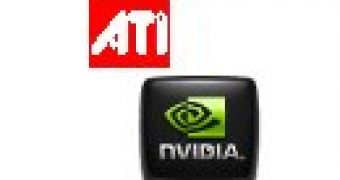
 14 DAY TRIAL //
14 DAY TRIAL //