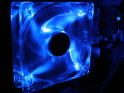We have to admit that, when we received the Siberian Tiger CPU Water Cooler from NorthQ, some investigation was required. That is because NorthQ isn’t among the biggest names in the computer hardware cooling market, where companies such as Thermaltake, Zalman, Cooler Master and other take the center stage frequently.
However, we are not in the habit of discrediting any manufacturer until we have a chance to test at least one of their products. That is also the case with the NorthQ Siberian Tiger CPU Water Cooler, a solution that will most probably meet the requirements of most computer users out there on the lookout for a custom cooling solution for their high-end CPU. The product is part of the company’s lineup of watercooling kits that also includes the NQ-3590 Siberian Tiger II, which sports a dual 120mm radiator.
The Siberian Tiger CPU Water Cooler comes as a straight out-of-the-box cooling solution with support for most AMD and Intel processors out there. However, there’s more to it, as it managed to surprise us the instant we opened the box. For one, unlike other liquid-cooling solutions we have set our eyes upon, the Siberian Tiger is relatively compact. NorthQ has managed to deliver a cooler that incorporates four products into a single module. The pump, water reservoir, cold plate and electronics are housed in a single module that is built by Asetek. Furthermore, the CPU cooler sports two 35cm flexible steel tubes with plastic cover, which connect the water pump to a 120mm copper radiator that can support up to two 120mm fans, for better cooling.
What this actually means for the end user is that there is no need for maintenance, as it happens with most of the other water cooling solutions available on the market. Once you have installed it (a process that isn’t all that difficult, as you will see further on), you will probably be able to benefit from its cooling capabilities for a considerably long period of time - approximately 5 years, as mentioned on the company’s website.
Package and Specifications
As noted above, the Siberian Tiger Water Cooler from NorthQ has been designed to accommodate some of the latest processors on the market, from both Intel and AMD. There are four retention Brackets and two back plates (for socket 754/939, AM2) that enable the cooler to support Intel’s 478 and LGA775 sockets, as well as AMD’s 754/939/940 and AM2/AM2+. The package includes all the equipment necessary for the installation, the manual, two fan speed controllers, one of which can be installed in an empty expansion slot at the back of your computer case. In addition, there’s also a 120mm Blue LED fan that features an on/off switch that is located next to the 3-pin header. That will, however, cause some inconvenience, as you will be required to open your system’s case in order to switch the LEDs on or off. Finally, the package also includes all the necessary screws, and we should also mention that the cold plate comes with its own thermal compound, eliminating the need for a separate one.
The pump uses a proprietary AC/DC hybrid technology with high-precision ceramic bearings and a 3-pin RPM monitor. The internal liquid is non-toxic, non-flammable and doesn’t expand with changes in temperature, so it should provide a long-lasting run for the NorthQ Siberian Tiger. The manufacturer claims that the working noise level is set under 20dbA, making this Siberian Tiger quite a “stealthy” solution.
Manufacturer Specifications:
Pump: Proprietary AC/DC hybrid technology with high-precision ceramic bearings and RPM monitor (3pin)
Heat exchangers: 120 x 120mm
Tubes: 35cm flexible steel tubes with plastic cover
Fan: NorthQ Extreme silent 120mm FAN, with blue LED light, on/off light switch
System performance: Rth ≈ 0.13 °C / W
Liquid: Non-toxic, non-flammable liquid that does not expand with changes in temperature
Complete Noise level: <20 dBA Lifetime: 50,000 hours [MTTF]
Installation
As specified above, installing the NorthQ Siberian Tiger isn’t all that difficult, but you will need some patience and probably a run through the product’s manual. The waterblock has been designed with several small notches around it, which will have to be coupled with the equal number of notches featured on the retention bracket, created specifically to accommodate your processor model. Initially, you will have to put the waterblock through the retention bracket and then rotate it just enough to align the notches. Unfortunately, the system hasn’t been designed to lock the notches once they are aligned, which means that you will be required to keep the waterblock and the retention bracket balanced on the CPU, and simultaneously push the retention pins to lock on the motherboard.
After going through the Siberian Tiger’s installation process, we have to say that it would be much easier to install the water pump on the CPU, if the motherboard isn’t already set up inside the computer chassis. However, even if the CPU and motherboard are already inside the computer case and you don’t wish to take them out, this water cooler will still probably require less time to install, compared with other water cooling solutions currently available on the market.
As for the cooper radiator installation, it will probably go smoothly, granted you have a Phillips screwdriver lying around. As mentioned above, the package only contains one Blue LED Fan, but the radiator is designed to accommodate two 120mm fans, in order to deliver a better performance and cooling factor.
Once you have installed the radiator and the pump, you will only need to install the fan controller of your choosing, as NorthQ will provide you with both an internal and an external solution. The external is much more convenient, since it can support up to three different system fans. It can be easily installed, and will take up a free expansion slot on the back of your computer chassis. We should also mention that raising or lowering the Blue LED fan’s RPM will also increase or lower the LED light intensity.
Benchmarking:
System Configuration:
CPU: Intel Pentium E2180
Motherboard: ASUS P5B-V
RAM: Kingmax 1GB KLCD4 DDR2
HDD: Seagate 250GB SATA
VGA: On-board
PSU: Antec 380W
As mentioned above, the Siberian Tiger came with its own thermal compound, so we used that in the testing process. After the cooler was installed, we decided to leave the system running for a good 24 hours, thus allowing the thermal paste to stabilize and enable an adequate testing procedure. We ran the test with the fan speed set to the maximum and the performances were recorded both when the CPU was in full load and idle. In addition to the tests performed on the NorthQ solution, we also decided to test Intel’s stock cooler and then compare the results.
NorthQ Siberian Tiger CPU Water Cooler
In order to achieve a full CPU load, we ran Prime95 torture test and Super Pi simultaneously for a good 20 minutes. The Idle temperatures, for both the stock cooler and the water cooler from NorthQ, were recorded after the system was in idle in the Windows desktop for another 20 minutes. Furthermore, we have to say that the test was conducted at room temperature, which was maintained at the same levels during both tests.
Intel stock cooler
The results were recorded using CPUID’s Hardware Monitor, an application that measures temperature, fan speed and voltages for all the major hardware components.
As you have probably already seen from the included photos, the NorthQ compact solution is capable of providing a considerable boost in performance, as opposed to Intel’s stock cooler. In both idle and full load, the Siberian Tiger eases CPU temperatures considerably, compared with stock, so it should prove an excellent choice for those that want to push the limits of their CPU by overclocking the core speed. We also have to add that, although the fan ran at full speed, the noise level was hardly noticeable.
Conclusions
The Good
Despite not being one of the current major league players, NorthQ has managed to deliver one of the best cooling solutions on today’s market. The things that make the Siberian Tiger strike fear in the hearts of its competitors can be pretty much resumed to the cooler’s overall design. Because it has been built as a single solution, the Siberian Tiger CPU Water Cooler doesn’t need any maintenance, which is not the case with the products coming from the competition. Moreover, it comes with everything you need in order to install the device, so you will receive a straight out-of-the-box CPU cooler that can significantly boost the performance of your desktop processor.
The Bad
There were only a few things we did not like about the Siberian Tiger from NorthQ. First off, we were disappointed with the installation process, which turned out to be a bit difficult because of the retention brackets and the entire design of the waterblock. The cooler can easily be installed if the motherboard and CPU haven’t been mounted in the computer case, but if that is not the case, you need to arm yourself with patience to get the job done.
Other than that, another aspect with which we were not that impressed was the fact that you have to open your chassis in order to turn off the LEDs on the fan. That can be somehow inconvenient for most users, but there will be some likely to enjoy the benefits of not having to permanently keep a close eye on their cooling system. A minor inconvenience with the Blue LED fan should not constitute grounds for not acquiring this cooler.
Overall impressions
As we mentioned throughout our review, the NorthQ Siberian Tiger Water Cooler is an excellent solution for most computer users out there, should they want to improve the performance of their system’s CPU but not have to deal with the noise level generated by high-performance air cooling solutions. The Siberian Tiger has its downsides but, overall, it makes for a good replacement of your computer system’s CPU cooler.

 14 DAY TRIAL //
14 DAY TRIAL //