Nokia has made available for download an updated flavor of its touch system application for Windows Phone devices, providing users with one of the most asked for features.
Currently available for download as version 2.2.0.1, touch will allow users to disable vibration for physical keys (Back, Start, and Search) on their Lumia smartphones.
According to WMPoweruser, those who would like to enable the option will have to head over to Settings > touch for that. However, they should know that the process requires restarting the smartphone.
In addition to this feature, touch also sports a variety of other capabilities that provide users with the possibility to easily fine-tune their Windows Phone experience. Among others, it allows people to use their phone’s screen even when wearing gloves.
You can find the new version of touch for Windows Phone in the official Windows Phone Store.
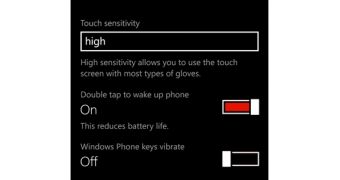
 14 DAY TRIAL //
14 DAY TRIAL //