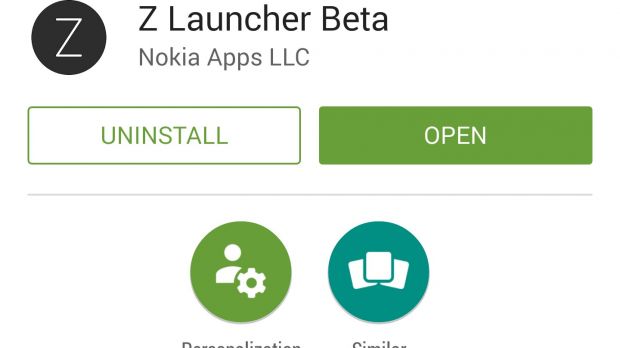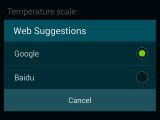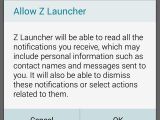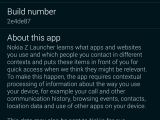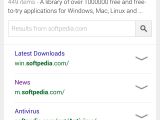Along with the official unveiling of its N1 tablet powered by the Android 5.0 Lollipop operating system, Nokia unleashed the Z Launcher application in Google Play Store.
The company’s first major Android project, the Z Launcher was announced several months ago, but it was only available to a select few. In order to be able to use it, you would have had to be invited into the beta testing, which rarely happened due to the limited spots.
The good news is that Nokia has announced that the Z Launcher is finally making a move towards final release by being launched in Google Play Store as an open beta.
This means that while the application is still a work in progress, everyone has access to it and can download it anytime they wish, assuming they have a compatible device.
Speaking of which, Nokia confirmed that the Z Launcher would only support devices powered by Android 4.1 Jelly Bean up to Android 4.4 KitKat.
It’s a bit weird that the smartphone version of Z Launcher does not work on Android 5.0 Lollipop yet considering the fact that it comes pre-loaded on the N1 tablet, which is powered by Lollipop.
Anyway, we’ve been able to finally make it work on our Samsung Galaxy Note 4, and from what we can tell, Nokia really nailed it from the first try.
It hasn't been confirmed to work on Lollipop, though it comes pre-installed on the Nokia N1 tablet
The Z Launcher is an application that learns how you use your smartphone and puts the most important apps and features just one click away.
If you call a certain phone book contact more often than others, then that contact will appear on the first page of the launcher. The same goes for all games, apps, and other features that you might have on your phone like Twitter, Facebook, Internet browser, Settings. Up to 6 apps, contacts or functions of the phone will always appear in the list.
More importantly, Z Launcher allows you to access less often used apps through its Search function that uses handwriting recognition. Simply scribble the first letter of the app or contact from your phone and a list of six possible matches will show up on the screen.
If the answer you seek doesn’t show on the screen on the first try, you can draw the second letter of the app you’re looking for and a new set of results will show up on the screen. Z Launcher is a very nifty app that’s really worth a try, even if it’s still in beta.
Make sure you download Z Launcher for Android beta for free via Google Play store, and check out our screenshot tour if your phone is not yet compatible.

 14 DAY TRIAL //
14 DAY TRIAL //