Straight from the Nokia Beta Labs comes a new version of Ovi Contacts 1.5, featuring a series of tweaks and enhancements. According to the development team, the new software solution version comes with a series of graphic improvements, along with a series of performance enhancements, and it has been released for Nokia handsets powered by S60 5th Edition and S60 3rd Edition Feature Pack 2.
Ovi Contacts is a mobile application meant to provide Nokia users with the possibility to easily share information regarding their activity or their location at a certain moment with their friends and family. At the same time, the software solution offers details on what friends are up to, proving to be a simple and easy-to-use solution for staying in touch with contacts.
Here's what the development team says about the app: “If you have used Nokia Chat you will find Ovi Contacts mobile application familiar. Key features: (note: supported features depend on the platform) - Presence: Let your friends know if you are available, busy or on the phone. Check your friends' availability. - Enhanced presence: You can share - or hide - your favorite places with your friends. You can also let your friends know what you are listening to. - Chat: Get in touch with your friends with chat. Convey your messages with emotions and share your location on the map via chat."
Ovi Contacts is available for download in a series of versions, each meant for a different type of device. The available variants can be used on S60 5th edition, 3rd Edition (all Feature Packs), Series 40, and Maemo phones. The latest flavor of the application, namely version 1.5, is compatible with handsets like Nokia 6710 Navigator, Nokia E52, Nokia E55, Nokia E72, Nokia N86 8MP (SW 20.011 and newer), Nokia 6730 Classic, Nokia 5800 Xpress Music (SW 30.0.011 and newer), Nokia X6, Nokia 5530 Xpress Music, Nokia 5230, Nokia N97, and Nokia N97 mini.
Those interested in downloading the latest release of the mobile client will find it available on Softpedia too, via this link. One thing they need to make sure of is that they choose the right version, and that they restart their device following the installation.
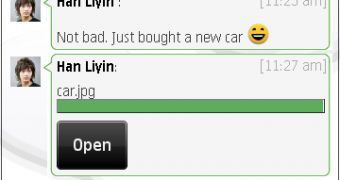
 14 DAY TRIAL //
14 DAY TRIAL //