One of the latest applications available for the Nokia S60 phones is the Nokia Magnifier released today, designed to take on the existing camera functionality of the device. The application is a great solution to improve readability in every-day life situations, like reading “fine print” would be.
Users that have rather hard times reading “fine print” or seeing small objects are now able to use the new application directly on their S60 phone. The Nokia Magnifier comes with a built-in stabilizer able to eliminate or reduce the effects of a shaky hand, while also including a negative filter that allows users to switch from light to dark backgrounds so as to improve readability.
At the same time, the new Nokia Magnifier also enables users to take photos of the magnified image so that they could use it for future reference, through the fact that it uses the existing camera technology. The new application has been developed as part of Nokia Accessibility initiative.
Those that would like to use the new Nokia Magnifier application will have to place the phone in front of the text they would like to read, or in front of the object they would like to magnify, then press the OK button so that the device starts focusing.
In case the application does not succeed in focusing, the handset should be moved away from the object, then the OK button should be pressed again. The application also uses other buttons with different functions, including the '#' (hash) key for stabilization mode, the '0' (zero) key for the contrast mode, or the '*' (asterisk) key for negative mode. The zoom factor can be changed through the use of the up/down keys.
The new Nokia Magnifier can work with N95, E90, N82, on which it has been tested, and is also supposed to work on any S60 3rd Edition handset with auto-focus camera support. At the same time, it seems that it doesn't work with E71, N85, and N96 devices.
The Nokia Magnifier application is available for download on Softpedia as well, via this link. Take a look at the video bellow to see the application in action.
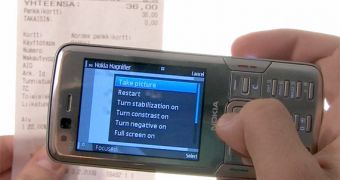
 14 DAY TRIAL //
14 DAY TRIAL //