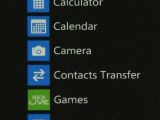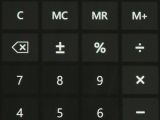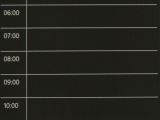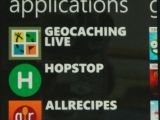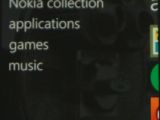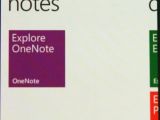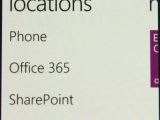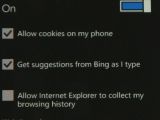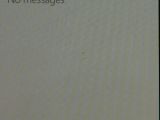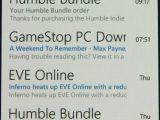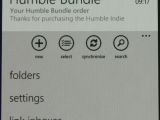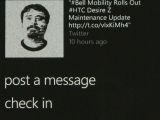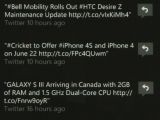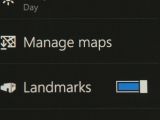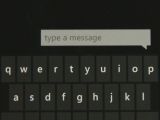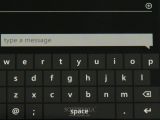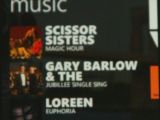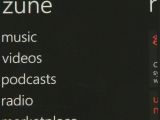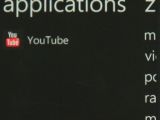Nokia’s Lumia series is a new beginning for the Finnish company. Rather than choosing Google’s Android platform or continuing developing its own MeeGo operating system, the handset maker decided to go for Microsoft’s Windows Phone.
Unfortunately, Nokia’s decision led to a schism among the company’s fans who preferred one the three major mobile operating systems: MeeGo, Android and Windows Phone.
Launched on the market a few months before Lumia 800 hit shelves, the N9 quickly gathered lots of fans and many favorable reviews from both media and end users alike.
Unfortunately, Nokia decided against a global rollout for N9, and further announced this would be the last MeeGo smartphone launched on the market, even if the device receives positive feedback.
However, this didn’t prevent the Finnish handset manufacturer to offer Lumia 800 the same sexy look that made the N9 such a successful device.
Nokia Lumia 800 and N9 have the same sizes and form factor, but the former is a bit heavier. In addition, Nokia N9 comes with a slightly larger display.
Announced at the Nokia World 2011, back in October, the Lumia 800 arrived on the market one month later and is currently available for purchase for around 415 USD (335 EUR) outright. Customers can choose from four color options: black, magenta, cyan and white.
DesignThe aspect of a phone is one of the most important selling points and can make it popular or a total fiasco. We’re not sure if Nokia decided to give the Lumia 800 the same form factor as the N9 due to the extremely favorable feedback or it was just a pure coincidence.
However, the fact still remains that both Lumia 800 and N9 have the same design. They measure 116.5 x 61.2 x 12.1 mm, but the Lumia 800 weighs 142g (battery included), which means it’s 7g heavier than the N9.
Moreover, the Finnish handset manufacturer also used the same polycarbonate unibody, along with a minimalist design that makes both the Lumia 800 and N9 stand out.Although the top and bottom sides of the smartphone are straight, the left and right edges feature curved lines, so it feels pretty comfortable in hand. It is also worth mentioning that the Lumia 800 is shipped with a special rubberized case, which molds perfectly on the phone’s silhouette.
The case protects the phone against accidental drops, but it also makes it a bit thicker. Furthermore, the Lumia 800 is covered by a thin but sturdy layer of Corning Gorilla Glass, which offers extra protection against scratches and scrapes.
Only the right side of the phone features external buttons, such as the dual volume key, as well as the lock/unlock button and camera shutter.
There’s nothing placed on the left side of the Lumia 800, while on top there are two plastic stripes that cover the microSIM slot and microUSB port. There’s also a 3.5mm audio jack, which allows users to insert their own professional headphones.Even though the bottom part of the device is buttonless, the handset maker put the external loudspeaker, so users might want to avoid covering it with their hand while listening to music or watching a video.
Unlike Nokia N9, Lumia 800 does not feature a front-facing camera, instead boasting the same 8-megapixel rear photo snapper with dual-LED flash and Carl Zeiss optics.
Nokia Lumia 800 features a unibody form factor, so the battery cannot be pulled, which means carrying a second battery just in case won’t help you at all.Last but not least, the handset comes with three touch-sensitive keys, Back, Menu and Search, which may seem to be part of the display, just like the on-screen controls for ICS-based smartphones.
Display and CameraNokia Lumia 800 sports a 3.7-inch display, which is slightly smaller than N9’s unusual 3.9-inch touchscreen. Just like the N9’s display, Lumia 800’s screen features an anti-glare polarizer optical filter that increases visibility when outdoors in strong sunlight.
Furthermore, the smartphone’s AMOLED display is of PenTile matrix quality, though according to Nokia, this won’t be noticeable with the naked eye by the majority of people. Nokia Lumia 800’s screen supports WVGA (480 x 800) pixels resolution and 251ppi pixel density.
In addition, the screen is protected by a convex layer of Corning Gorilla Glass, which makes it easier for users to swipe over it from side to side.
Overall, we think that Nokia Lumia 800’s display is pretty impressive and can be easily compared with Super AMOLED screens, especially when it comes to brightness.
The N9 and Lumia 800 boast the same high-quality 8-megapixel rear camera, which features Carl Zeiss optics, autofocus, dual-LED flash and HD (720p) video recording. The only difference between the two cameras is the software algorithm, which leads to different picture results.According to Nokia, Lumia 800’s camera features an f/2.2 aperture, allowing around 75% more light than usual. The Finnish company also mentions that the included sensor has 8.7 million pixels and can be used in two modes: 4:3 and 16:9.
The shutter key is placed on the right side of the phone, which makes taking pictures a very comfortable and enjoyable process. When it comes to software, the UI is pretty straightforward and features a basic menu and a more advance menu that comprises complex settings.
Scenes, effects, white balance, contrast, ISO are just some of the advanced settings that users can take advantage of in order to improve results. You can judge the quality of the photos by taking a peek at the camera samples below.
Menu and SoftwareThe Lumia 800 is one of the first Nokia devices to run Microsoft’s Windows Phone platform. More precisely, Nokia Lumi 800 is powered by Windows Phone 7.5 Mango and is expected to receive an upgrade to 7.8 in the following months.
There has been much talk about Nokia and Microsoft working together to offer Windows Phone users an immersive experience. In this regard, the Finnish company confirmed Microsoft allowed its engineers to tweak the UI and make it more original.
In the end, it appears that Nokia’s engineers did not modify Windows Phone’s UI in any way, so the live-tile Metro UI has been kept clean and smooth. Tiles can be browsed vertically, as well as swiping right and left.Obviously, the whole set of tiles can be reorganized by pinning it in any order. New tiles can be added, as well as shortcuts to favorite contacts, apps and so on. Scrolling between tiles is extremely fluid, which confirms that Nokia and Microsoft optimized the phone’s hardware to work perfectly with the Windows Phone operating system.
Another useful aspect of having these live tiles right on the home screen of the phone is the fact that they show important information without having to open any application. Emails, calendar, missed calls, time, contacts are placed on the front of the UI for easy and quick access.
Windows Phone 7.5 Mango also features multitasking, though the operating system does not handle this process the way Android does. However, users will be able to switch between apps by pressing and holding the Back key.There are 6 apps that are kept suspended in the foreground, which can be manually “killed.” As soon as a new app is opened and closed, the sixth app in the background is automatically “killed,” so users won’t be able to switch to it using the task manager.
However, apps that are active and not suspended in the background will continue to remain there unless they are manually stopped. Last but not least, Windows Phone 7.5 Mango can be handled by voice, so owners will be able to search for important things using voice commands, or they will also be able to dictate messages.
Windows Phone 7.5 Mango comes with full social network services integration, which are accessible through the Me card. Furthermore, the Pictures hub has been redesigned in comparison with the original version of the operating system, so users will now be able to set any picture as background or they apply several effects to photos directly within this hub.Nokia Lumia 800 comes with Microsoft’s full Office package, allowing users to read or/and create Office documents. Word, Excel and PowerPoint are part of this bundle and contain both reading and editing options. With OneNote users can take notes while on the go, which can then be synced with a Windows Live account or SkyDrive.
Although Nokia and Microsoft hint to a Windows Phone 7.8 upgrade for Lumia 800, rumor has it that the smartphone won’t be getting the upcoming Windows Phone 8 update.
CommunicationWindows Phone 7 platform was a bit rigid when it comes to connectivity and share options, but the latest version of Microsoft’s operating system, namely Mango, brings new features that will make users’ lives much easier.
Lumia 800 offers Wi-Fi 802.11 b/g/n and Bluetooth 2.1 with A2DP and EDR support, as well as GPRS and EDGE class 33. HSDPA (14.4Mbps) and HSUPA (5.76Mbps) technologies are also included.
The messaging area of the operating system is one of the smartphone’s strong points. Nokia Lumia 800 features threaded messaging, but most importantly it brings together all SMS, Facebook and Windows Live messages under a single conversation view.Each time you open a new conversation with a person, there will be a new thread under the Threads area. Messaging is split in two, Online and Threads. The former shows all contacts online, while the latter groups the conversation threads with some of the contacts in the phone book.
When it comes to email area, Lumia 800 features a unified inbox, which was not available in the original Windows Phone 7 platform. The good news is that users can link or unlink different email accounts, so messages can be browsed individually for each account or in a single inbox.
Windows Phone 7.5 Mango is fully compatible with any kind of email account, including Gmail, Windows Live and Exchange. Push mail works flawlessly, and users can also filter their messages by marking them.Nokia Lumia 800 does not come with a physical keyboard, instead it offers users the advantages of a virtual portrait or landscape keyboard. It features predictive text and support for a slew number of languages. Copy/paste is also available by simply holding the finger on the desired text.
Unfortunately, we were completely disappointed by the Internet Explorer browser that comes integrated. It does not offer Flash or Silverlight and will not allow users to open more than six tabs. Although it provides better graphics than any other previous version, the text reflow is terrible.
It is also worth mentioning that Lumia 800 features a built-in GPS receiver, along with Bing Maps and Nokia Maps. Nokia Drive is another application that greatly enhances navigation and directions experience. Moreover, unlike Nokia Maps, Nokia Drives allows users to download maps for offline usage.Another downside of the Lumia 800 is the telephony area. I wasn’t content at all with the in-call sound, especially compared with other Nokia handsets. I also had some issues with the GSM signal reception, which was weak in some areas where other phones have strong signal.
Processor and MemoryNokia Lumia 800 is equipped with a single-core Qualcomm MSM8255 Snapdragon processor clocked at 1.4 GHz. In addition, the smartphone packs an Adreno 205 graphics processing unit. These are pretty standard for high-end Windows Phone devices, so there’s nothing out of the ordinary here.
Given the fact that Windows Phone was specifically optimized for single-core CPUs of this type, Lumia 800 does not show signs that it would need a better processor for the moment. There are too many apps that would require this technology and the operating system doesn’t even support multi-core processors.
Furthermore, the smartphone packs 512MB of RAM and 16GB of internal memory. While there’s no microSD card slot for memory expansion, users who create a new SkyDrive account will receive around 7GB of free cloud storage.
For the time being, Nokia Lumia 800 is one of the most powerful Windows Phone devices. It’s useless to put the phone against other high-end smartphones that run different operating systems, especially given the fact that they have been optimized to work on those particular platforms.
Multimedia
The multimedia area of Windows Phone is pinned under the Music & Videos hub. This is also the place where users can open the Marketplace or the FM Radio. Music selection is pretty extensive and is intuitively arranged by albums, songs, playlists, genres and artists. Podcasts are included as well.
Unfortunately, the music player misses an equalizer, instead you get favorite, repeat and shuffle keys. Music can be purchased via Zune Marketplace or/and Nokia Music store. There’s also a neat location feature called Gigs, which is capable of finding concerts near the user’s location.The quality of the external music sound is pretty good as long as the volume is not maxed out. However, this changes the moment you attach some headphones via the 3.5mm audio jack. Even though the music sound is not that bad, it’s far from being impressive.
BatteryNokia Lumia 800 is powered by a non-removable 1450 mAh Li-Ion battery, which should provide up to 265 hours of standby time (335 hours in 3G mode) or up to 13 hours of talk time (9.5 hours in 3G mode).
We could not get more than two days of heavy use, but on average use, it can get up to three days without having to charge it. Due to the fact that the battery cannot be pulled, it would be useless to carry a secondary battery.
Impressions
It’s pretty clear that Nokia and Windows Phone already have its fans. Microsoft and Nokia continue to work on improving the Windows Phone environment, as well as the devices powered by this platform.
While the Lumia 800 is one of Nokia’s top tier phones, we still think that the Finnish company still has some things that need to iron out before it can battle Android and iOS. However, we were pretty content with the Lumia 800 hardware and software performance and think that there’s enough marketplace for all three mobile platforms.
The Good
Even though the phone’s 3.7-inch ClearBlack display only supports 480 x 800 pixels resolution, the image is simply amazing. Software-wise, the Office package and Nokia full suite of apps and services are also among the Lumia 800’s strong points.
The Bad
Sales Package
Nokia Lumia 800 handset Compact Charger Manual Stereo Earphones USB Data Cable

 14 DAY TRIAL //
14 DAY TRIAL //