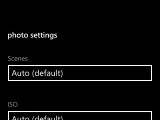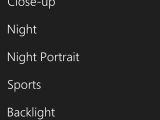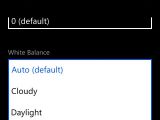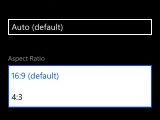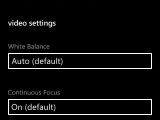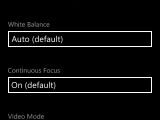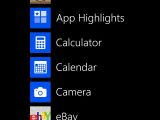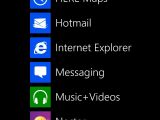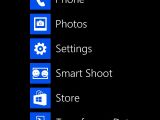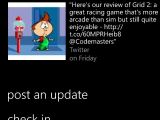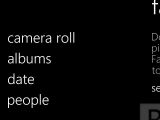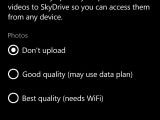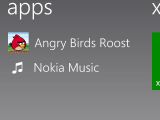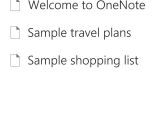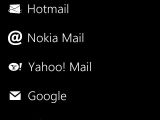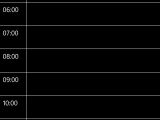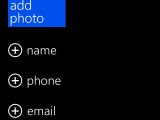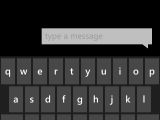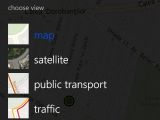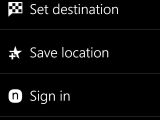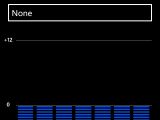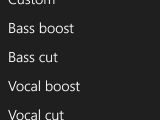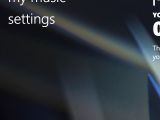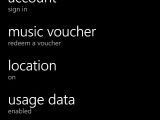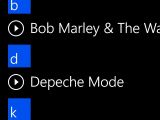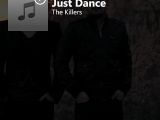Nokia is the only handset manufacturer that bet everything on Windows Phone. The Finnish company took an interesting decision a few years ago, which was hard to understand at that time but becomes clearer as time goes by.
The Lumia 800 is one of the first Windows Phone handsets launched by Nokia to become very popular on various markets. Next in line, Nokia Lumia 900 took it even further and contributed to the first positive financial quarter for the Finnish company in a long time.
Aside from Nokia, a few other companies were interested in releasing Windows Phone mobile phones, including Samsung, LG, Huawei and HTC.
However, neither managed to threaten Nokia’s leadership position with its products, which is why the Finnish company is now the main supplier of Windows Phone handsets on the market.
After easily taking the top spot on Windows Phone market and leaving its rivals behind, Nokia decided to go for iOS and Android platforms.
Obviously, this implies more products for a wider range of consumers, as well as better features and many more applications and games for the Windows Phone ecosystem.
Nokia has had the high-end tier covered since its first Windows Phone handsets were launched on the market, but there weren’t too many choices on the emerging markets.
Besides the Lumia 610, which was not powerful enough to compete with other low-end Android devices priced similarly, Nokia fans did not have too many budget-friendly devices to choose from.
The Lumia 620 is the first budget-friendly Windows Phone handset that could successfully compete with entry-level Android smartphones. Given its hardware configuration and low price, Nokia Lumia 620 is now one of the most popular Windows Phone handsets available on the market.
The smartphone was launched globally in several color options: lime green, orange, magenta, yellow, cyan, white and black.
At the time of the launch, Nokia Lumia 620 was available on the market for €250/$250, but now it can be purchased for around €200/$200. Lots of carriers still offer the smartphone for free on select plans, so those who can’t afford to pay the full price may want to take this into consideration.
DesignThe Lumia 620 is not among the best-looking smartphones available on the market, but it can surely lure those who are looking for a cheap handset.
The phone measures 115.4 x 61.1 x 11 mm, which doesn’t make it too thin. It also weighs around 127g (battery included), but that shouldn’t worry one too much given the phone’s rather small size.
When it comes to design, the main attraction is the fact that Lumia 620 comes with two battery covers in the sale package, so users can change the color of their smartphone whenever they feel like it. Additional exchangeable covers can be purchased for a rather low price.
Those who have just purchased the smartphone will surely wonder how they can pull out the battery. Well, Lumia 620 features a tricky opening system for the battery cover, so if you don’t check the phone’s documents, you won’t be able to learn that you need to push your thumb on the main camera in order to pull out the battery cover.
The mechanism is unique and innovative, but I’m not sure it’s secure enough. Although I had the phone for only a few weeks, I did not have any issue with the battery cover.
I was impressed by the build quality of the battery cover. It’s a durable plastic that doesn’t feel cheap at all. The front part of the phone is fully covered in glass, just like the rest of Nokia smartphones powered by Windows Phone platform.
The phone might look small, but Nokia managed to fit in a 3.8-inch ClearBlack display under the front glass. Above the screen, there’s a secondary VGA front-facing camera for taking photos and video-calls. The earpiece, ambient light sensor and proximity sensor are placed above the display as well.
The usual combination of three capacitive buttons has been placed below the 3.8-inch touchscreen. The right side of the phone features the volume key, the lock/unlock key and a dedicated camera button.
There’s nothing on the left side of the Lumia 620, but on top of the phone, Nokia put in the 3.5mm audio jack along with a noise-cancelling microphone. On the back of the phone, there’s a 5-megapixel main camera and a very small loudspeaker.
Unlike the previous Lumia 610 model, Nokia Lumia 620 comes with microSD card slot for memory expansion (up to 64GB). The bad news is that the slot has been placed under the battery cover. Luckily, users won’t need to pull out the battery in order to remove or add a microSD memory card.
Unfortunately, the microSIM slot has a rather peculiar design and has been placed under the battery. You will need to slide out a small plate under the battery in order to fit in the microSIM card. It’s not that bad, but it’s not practical at all.
All in all, Nokia Lumia 620 is a good-looking smartphone, which is easy to carry around due to its small size. I’ve been more than satisfied with the handset’s build quality especially that Lumia 620 is a budget-friendly smartphone. The fact that it features replaceable back covers is another plus worth mentioning.
Display and CameraJust like most Nokia smartphones powered by Windows Phone platform, the Lumia 620 packs a ClearBlack display. Although it’s a budget-friendly device, Nokia decided to add a more than decent 3.8-inch touchscreen display.
It supports the usual 480 x 800 pixels resolution and features 246 ppi pixel density, along with 16 million colors. Surprisingly, Lumia 620’s display is better than many other much more expensive choices available on the market.
Brightness level and contrast are definitely above average and sunlight legibility is close to excellent. My only concern is the fact that it does not feature scratch-resistant glass such as Corning Gorilla Glass, leaving it exposed to scratches.Hopefully, this won’t be a problem on the long term, but if Nokia had added Corning Gorilla Glass coating, the phone would have been priced a bit higher.
All in all, quality-wise, Nokia Lumia 620 sports a very good capacitive touchscreen display that can easily beat lots of other screens packed in other high-end devices.
Aside from the excellent 3.8-inch display, the smartphone also includes a 5-megapixel rear photo snapper. According to Nokia, the phone’s camera features autofocus, LED flash and HD (720p) video recording. It is also worth mentioning that a secondary VGA front-facing camera is available as well.
Users will be able to take pictures with a maximum resolution of 2592 x 1936 pixels. The camera’s UI is pretty straightforward and offers plenty of additional features that will help you take very good pictures while on the go.The main issue of the Lumia 620’s camera is the fact that it takes more than the average time to take a picture. The dedicated button launches the camera UI even if the phone is locked, but it will take a few seconds to actually take a snapshot.
Other than that, the 5-megapixel camera doesn’t seem to have any major flaws. Aside from settings like white balance, contrast, ISO, sharpness and flash, users will also be able to take advantage of various lenses.By default, Nokia has included the Smart Shoot lens, which allows users to take multiple photos and choose the one they think looks better. However, there are other lenses that can be installed on the Lumia 620 via Nokia Store, including Cinemagraph and Panorama.
As one can notice from the samples below, Nokia Lumia 620’s camera captures quite nice photos. Depending on the light and the environment, you can get excellent or decent pictures, which is another strong point of the smartphone.When it comes to video recording, the Lumia 620 can capture HD clips at 720p@30fps, but it can only record mono sound. That seems to be the main problem with most Lumia smartphones, including the Lumia 920 that records mono sound over clips.
Menu and SoftwareNokia Lumia 620 is powered by the latest version of Windows Phone 8 platform. Although there are lots of differences between this version and Windows Phone 7, there are few to no differences whatsoever between devices powered by Windows Phone 8 operating system.
Even though the phone still doesn’t feature a notification LED, Microsoft included the option to allow applications to add notifications on the lockscreen. This way, users will be able to see if they have any missed calls or instant messages.
Obviously, this means that you will have to wake your phone from sleep mode to check for any calls or messages, rather than just receiving that info from a notification LED.Other than that, Windows Phone 8 has become a bit more flexible in comparison with the previous version, especially when it comes to customization. You will be able to resize all the live tiles on the Modern UI (previously known as Metro UI), so you can fit more shortcuts to apps, games, contacts or any other services that you need to access quickly.
Although it does include multitasking, in order to close a particular application, users will need to press and hold the Back key and bring up the windows showing all the apps running in the background. Then, you will need to tap on the application you wish to “kill” and then use the Back key to close it for good.The procedure is a bit weird and does not apply perfectly to the browser. You will need to use the Back key frantically when trying to close Internet Explorer, as the application associates the Back key with the function “back.”
This means that clicking the Back key will only close the application when you reach the first webpage visited. Until then, it will just go back to the previous webpage opened in the browser.Aside from that, the multitasking feature works smoothly as an app switcher. Simply press and hold the Back key to switch between applications, as Windows Phone 8 has been especially designed to suspend all apps in the background until they are closed.
Windows Phone 8 is aimed at both youngsters and business users. With the Kids corner, Microsoft is trying to offer parents a suitable solution for their children.
Whenever the Kids corner hub is activated, it can be accessible via left swipe directly from the lockscreen. Once it has been secured with a password, those who handle the phone won’t be able to advance further into the device’s menu unless they know the password.
You can add apps, games and services that can be accessible through Kids corner, thus limiting access to unwanted software and functions.When it comes to business features, Microsoft has one of the best solutions on the smartphone market. Nokia Lumia 620 comes pre-loaded with the Microsoft’s Office 365 full package, which allows users to view and edit any document for free.
Moreover, users will be able to synchronize documents on the phone and computer using SkyDrive cloud service. There’s also a note-taking application included, so whenever you need to take some notes quickly, this is the software you will want to use.
With Calendar app, users can create appointments, to-dos and reminders. Some can be synced with Live accounts.
Additional applications and games can be installed via Windows Store. Music can be purchased from the same place as well, but keep in mind that large downloads require Wi-Fi connectivity.The Lumia 620 also comes with Nokia’s location-based applications and services, including Maps and Drive. These are available free of charge and do not require Internet connection.
Once you download the language voice and map of the country you need, Nokia Drive will offer you free, lifetime voice-guided, offline navigation.
Communication
Although it’s one of Nokia’s budget-friendly devices, the Lumia 620 offers some features usually included only in high-tier smartphones. Potential buyers of Nokia Lumia 620 should know that the handset comes with HSDPA (21 Mbps) and HSUPA (5.76 Mbps), along with Class B GPRS and EDGe connectivity.
The GPS with A-GPS support and GLONASS is supplemented by Nokia’s location-based apps and services. There’s also NFC (Near Field Communication) that comes in handy when connecting the smartphone with some JBL accessories that have been specially released to work with Nokia’s Windows Phone devices.Dual-band Wi-Fi (802.11 a/b/g/n) is included as well, along with Bluetooth 3.0 (A2DP, EDR) that can be used to transfer files now. Even though it does not include LTE support, Lumia 620 has solid connectivity features.
Obviously, the smartphone comes integrated with Internet Explorer, which hasn’t changed visually from the previous versions of Windows Phone.
However, Microsoft and Nokia did some under-the-hood changes. Users will now benefit from tabbed browsing, an extended list of settings, Search function directly in the URL bar. Keep in mind that although Bing is the default search provider for Internet Explorer, you can change it to Google anytime you feel like it.
The only downside is that you won’t be able to track mobile data used unless you have Data Sense installed, which is carrier dependent.Windows Phone 8 shines when it comes to messaging and Nokia Lumia 620 users will be happy to know that their handset is a high-class performer in this particular area.
The Messaging hub now gathers all messages into a single place and separates it into two tabs, online and threads. Every conversation with a contact on the phone appears as a separate thread regardless of the type of message.
However, in order to avoid confusion, each message is tagged with the service/platform it belongs to. Every time you reply to a message, you’ll be able to choose which service to use.
The email client is pretty solid as well. It offers a single inbox for multiple accounts, but users can designate separate inboxes for each account to avoid confusion.Last but not least, the telephony is pretty good as Nokia Lumia 620 offers powerful GSM reception and clear in-call sound.
Processor and Memory
The Lumia 620 is powered by a dual-core Qualcomm Snapdragon S4 processor clocked at 1GHz, featuring Krait architecture. It also embeds an Adreno 305 graphics processing unit and 512MB of RAM.
Given its hardware configuration, Nokia Lumia 620 can easily compete with mid-range Android smartphones. The dual-core CPU and just enough RAM to offer a smooth user experience make the Lumia 620 one of the best budget-friendly Windows Phone handsets available on the market.
Even though it only packs 8GB of internal memory, only 4.5-5GB are user available. Fortunately, the smartphone comes with microSD card slot for memory expansion (up to 64GB), as well as 7GB of free cloud storage via SkyDrive.
MultimediaAll Windows Phone 8 handsets launched by Nokia come with the same multimedia package that includes Mix Radio service and the music and video apps. Nokia’s Mix Radio service is available for free, but there are some limitations such as lower music quality.
Keep in mind that the Mix Radio service can be used offline as well, but it requires Internet connection in order to copy the files onto the phone.
In addition, Nokia’s music application comes with a dedicated equalizer, which allows users to choose from several presets the way they want their music to sound.
There’s also a custom mode that you can mingle with. Dolby Headphones enhancements option is included as well.Unfortunately, Windows Phone 8’s standard music player does not feature Equalizer, so if you want better music sound, Nokia’s app is the way to go.
The video player application runs DivX, XviD and MP4 video, but it’s not yet compatible with MKV files and it does not support subtitles.
Quality-wise, I did not notice any differences between the Lumia 920 and 620 when it comes to music sound, which means you won’t be disappointed. For a budget-friendly smartphone, Nokia Lumia 620 offers solid multimedia features.The only downside I found is the lack of FM radio. Even though there are other alternatives, all require Internet connection. Nokia’s Mix Radio could come in handy due to the lack of FM radio, but you still need Internet connection to make the mixes available offline.
BatteryI was a little worried that Nokia only included a 1300 mAh Li-Ion battery inside the Lumia 620, but after a few weeks of use, I have realized there’s no difference between the level of consumption of this handset and Lumia 920.
You will still need to recharge Nokia Lumia 620 once every 2 days on average use, more often for heavy users. However, unlike the Lumia 920, the 620 model features a removable battery, which means you can replace it when it’s depleted.
Sales Package
Nokia Lumia 620 handset 1300 mAh Li-Ion battery USB cable A/C adapter Leaflets Stereo earphones

 14 DAY TRIAL //
14 DAY TRIAL //