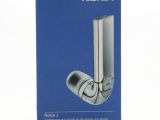Nokia BH-806 Bluetooth headset is one of those multi-awarded devices that you must definitely have regardless of the price.
Unveiled in September 2010 at Nokia World, Nokia BH-806, better known as Nokia J has won three prestigious awards: “RedDot Design”, “iFdesign” and “CES Design and Engineering Innovations”.
Although Nokia J cannot be put against other high-end Nokia headsets such as the BH-905 and BH-905i, it's certainly one of the Finnish handset maker's premium products.
Nokia J was launched on the market back in May and is now available for purchase for a suggested retail price of €99 (about $145).
The headset's body is made of stainless steel and does not contain any traces of nickel in the platings, which might give skin allergies to some people.
The headset measures 47.4 x 12.5 x 6.4 mm and weighs only 8g, which means that users will barely feel that they wear something in their ear.
At first glance Nokia J is aimed at business users, but the affordable price recommends it to all mobile phone users.
However, it is important to understand that Nokia J is in no way a replacement for headphones for those who are mainly using their phones to listen to music.
Nokia J features the usual indicator light that signals when the phone is in 'paring mode' or when it is already paired.
With the multifunction key users will be able to accept or end a call, transfer a call or simply power on/off the headset.
Nokia J is delivered with several earpieces of different sizes, a carrying clip and a standard microUSB charger connector.
The carrying clip is an important part of the headset and not just for the looks. Without it you won't be able to recharge the headset's battery and will possibly make it annoying to wear.
It is recommended to keep the headset in the carrying clip all times, unless you are driving. Nokia J comes with a special function called “Always Ready”, which allows users to answer a call by simply pulling out the headset from the carrying clip and gently insert it in their ear.After you are finished with the call simply put the headset back in the carrying clip and the phone will end. This function works with all Bluetooth phones.
To start using Nokia J you need to pair it first with your mobile phone. Assuming that the headset is turned off, switch on the mobile phone's Bluetooth connectivity. If not, press and hold the multifunction key for exactly 4 seconds to power off the headset.
If you have never paired Nokia J with any device, then simply press and hold the multifunction key, while the headset's earpiece is in your ear.
Keep the multifunction key pressed until you hear in the voice that will prompt you to choose the language you wish to use. After you made you choice you will have around 3 minutes to pair the headset with the mobile phone.
Search for the headset within the phone's Bluetooth connectivity and select it. If the pairing is successful you will hear it in the earphone.There's a slight chance that you will hear other language than English; if this is happening and is not your native language you can reset the language selection by switching off the headset and the press and hold the multifunction button for 9 seconds.
Nokia J will beep twice and the red and green indicator will alternate. Wait until the headset powers on and follow the voice prompts.
The Bluetooth headset is easy to handle even when you wear it in your ear. Simply touch the multifunctional button once to answer a call or twice to reject it.
If you want to redial the last number you ca n click the multifunction button once, or if you want to transfer the call back to the phone press the button for 2 seconds.
Another interesting feature of the headset is the ability to automatically adjust the in-ear speaker and volume.
Although you can set the desired volume level on your connected mobile device, the headset adjusts the volume automatically according to the level of background noise.Speaking of noise reduction, Nokia J comes with Active background noise cancellation with Digital Signal Processing (DSP) technology and wind noise reduction, along with Automatic Echo Cancellation (AEC).
Even though all these innovations will make the sound crisp and clear even in the noisiest environments, it will be hard to concentrate while your other ear is exposed to all the noise around you.
Last but not least, Nokia J can handle calls from two paired devices at the same time. After following the pairing procedure with both mobile phones, you will be able to out an ongoing call on hold and answer a call on the second device paired.
In case you need to switch between active and held calls from any of the two mobile devices simply touch and hold the multifunction button for 2 seconds.
Before taking long trips it is recommended to check the battery charge to make sure it's not low on energy. With Nokia J you can do that by touching and holding the multifunction key for 2 seconds while the headset is switched on.
Nokia J is compatible with all devices that support Bluetooth connectivity. I have tested it with a Nokia E6, an iPhone 3GS and a Motorola Milestone with Android 2.2 Froyo and I had no problems whatsoever.
Nokia J's 115 mAh Li-Ion Polymer battery should provide you with up to 5 hours of continuous talk or up to 3 months of standby time (100 hours while switched on).
Sales package
Nokia J (BH-806) Bluetooth Headset Charging and carrying clip CH-1 Two earpiece sets in each size (S, M & L) Nokia Fast Micro-USB Charger AC-10 User guide

 14 DAY TRIAL //
14 DAY TRIAL //