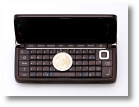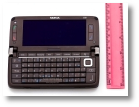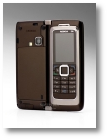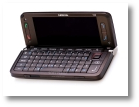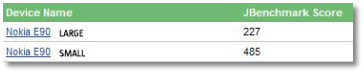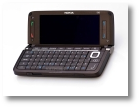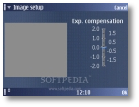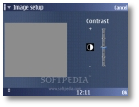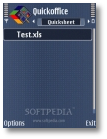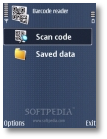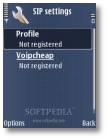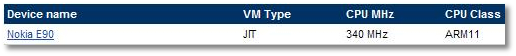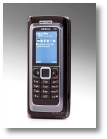It took Nokia almost 3 years to refresh its Communicator series, which made as some of the best smartphones targeting businessman class, back in 2004-2005. Those that are more used with Nokia's Eseries handsets won't be disappointed either, as the new Nokia E90 Communicator is a strong link between the two business series. Probably the smartphone won't be a huge market success, mostly because its sizes and weight, but it will surely replace successfully many of its co-series brothers such as Nokia 9300 and 9500, Nokia E61 or E65. Especially created to serve businessmen on the go, Communicator series smartphones had also been fitted with their own operating system ? Symbian S80 to be able to meet any demands. But time passed and the 'bulky' S80 UI has been replaced with the new Symbian S60 3rd Edition, which is much faster and offers more functionality to the user. For that matter, I consider Nokia E90 being a huge step forward even if it's just because it features the new Symbian 9.2 OS with 3rd Edition S60.
Announced in February 2007, Nokia E90 Communicator has been made available on the market starting June 2007. Those that are looking to replaces their oldish Communicators or simply need an improved business tool will have to pay a high price as the smartphone costs around 1,000 bucks.
Design
In terms of design Nokia E90 Communicator strongly resemblance a small brick. Just like its 9300 and 9500 predecessors, Nokia E90 is big and heavy, but at least it has style. Measuring 132 x 57 x 20 mm and weighing 210 grams (battery included), the latter is smaller than the whole Communicator series smartphones, and can somewhat be reckoned as similar to recent Windows Mobile Pocket PCs. If you take a look at the front of the phone you won't notice any difference from a standard Nokia bar form handset.
The small TFT display has been surrounded by a silver color metallic frame, together with the small keypad. The keypad is standard Symbian and features a big 5-way D-pad button in the middle, which can be handled pretty easily to browse the menus. Up on the right part of the metallic stripe you will notice the Power button and the in-call speaker, which has been placed right above the display. At the middle of the small display, on the right of the frame there's a very small light sensor, that can go unnoticed. The right side of the phone features the camera button, a small IrDA port and the Voice recorder key. On the bottom of the phone, one can notice a small miniUSB port, a 2.5 mm jack port, a small charger port and the built-in microphone. When turned on the back the device reveals a 3.2 Megapixel camera with autofocus and a small LED flash on the left of it. There are also 2 external speakers on the back of the smartphone, that have been placed strangely on the left and upside the camera. The microSD slot card for memory expansion has been conveniently placed at the bottom of the back cover.
The hinge looks very solid and acts flawless, so the moment you open the phone you'll understand why the phone has been much compared with a laptop. The wide main display, as well as the large QWERTY keyboard makes it easier for those that are editing/reading documents, write emails and/or surf the Internet on the go. Still, the keyboard layout is far from those of a real laptop as you will obviously notice. The keys are small, so we can't really talk about texting with all fingers yet, but at least they are easy to press and the user can tell when it actually pressed a key or not. There are 2 pair of keys on both sides of the large 4-inch display: 2 contextual keys on the right and the usual Accept (green) and End (red) calls keys.
Above the QWERTY keyboard there's a set of 8 shortcut keys, which don't need anymore discussion as it's pretty obvious their functionality from the title that has been imprinted on it: Desk, Contacts, Messaging, Web, Notes, Calendar, My own (use can defined by the owner) and Symbian specific Main menu key. On the right side of the keyboard you'll notice a similar 5-way D-pad as the one on the front of the phone, which again is very easy to handle. Right under the D-pad there's a Backspace key and a bigger Enter key. On the left side of the keyboard there a special key that can increase or decrease the brightness of the wide screen, another key that enables access to the Office package and some other common keys like Tab, Shift and Control.
Unfortunately, some of the key are touching the main display when you try to close the device. This is annoying especially because there's no way to correct it unless you buy yourself a display protector. Not even the latter will be able to protect the display correctly for too much time, so you should be careful every time you close the smartphone. Another drawback of the phone could be the fact that the battery hasn't been safely secured in its slot, and everytime you open the back cover it can easily drop out. Overall the phone looks much better than its predecessors, but this doesn't seem to affect too much the businessmen who will want to acquire the smartphone.
Display and Camera
Obviously, Nokia E90 Communicator features two displays: a small 2 inches TFT LCD screen (240 x 320 pixels resolution) and a more 'unconventional' 4 inches TFT LCD screen (800 x 352 pixels resolution), both of which supporting 16 Million color. The bigger display is a considerable improvement toward the smaller 640 x 200 pixels resolution displays of the 9300i and 9300 older Communicators. Not to mention the boost in color support from 65k to 16M, which is more than significant. Both screens scored high when benchmarked, but that was expected knowing that the smartphone embeds a powerful ARM11 330 Mhz CPU.
The small secondary display is perfectly visible in strong sunlight, as well as the main display. The latter is one of the best screens on the market, especially suited for those that are heavily browsing the Internet. There are no flaws to the main display and the color contrast is amazing, it is truly a pleasure to surf the net or simply watch videoclips and movies. Not to mention that gamers will be happy to find that there are some great games specially fitted for E90's big screen, that will most likely drain your battery in no time.
The smartphone includes a 3.2 Megapixel camera with flash and autofocus capabilities. The whole camera interface looks like it has been cloned from the 'eighth wonder of the world' ? aka Nokia N95. Unfortunately, there's no outside protection for the camera, so users will have to be careful where they're putting the device.
The maximum resolution that you can use for pictures is 2048 x 1536 pixels, while the lowest is 640 x 480 pixels. Obviously the number of megapixels is important nowadays, but more important is the quality of the pictures. Fortunately and to our delight, Nokia E90 snapshots are looking more than satisfactory. I have used the camera module with all settings in "default" mode and you can see the results below.
The sample below has been executed under 360 watts of continuous tungsten light, especially created to test the quality of the camera module.
If you look for 'astonishing' results then you must take in consideration all the features that the interface it has to offer. Scene modes (Auto, Macro, Portrait, Landscape, Sport, Night and Custom Mode) which lets you choose the colors and lightning settings for any of the previously specified scenes. Users can also opt to turn off the LED flash or set it to red-eye removal option. There are also some color tones which might suit any environment: Normal, Sepia, Black & white, Vivid and Negative.
The usual White balance cannot be missed with some settings to choose from: Automatic, Sunny, Cloudy, Incandescent and Fluorescent. There's also something new and unusual for a Communicator device and it's called Light sensitivity (ISO). That means that you can opt for any of the three available settings (High, Medium or Low) to sharpen your pictures, and thus eliminating noise, but that will also mean longer exposure time. Contrast can also be set to any negative or positive levels, depending on the subject of the pictures. To help improve the pictures the device also offers user the possibility to increase or lower the sharpness. If you intend to digitally zoom the pictures that will result in lower quality snapshots and a high level of blur, so try to avoid too much zooming.
Just like Nokia N95, the smartphone doesn't offer too much in terms of night picturing. Unless the subject is pretty close to the camera, you won't see too much on it. One of the strong points of the device is the fact that it can shoot clips in VGA resolution at 30 fps. Videoclips are saved in MP4 format and the length of the movie clip is only limited by the free memory. You don't have any special setting available except White balance, Night mode, Color tones, and the ability to zoom (but that will considerably lower the image quality ? I don't recommend using it).
Being a 3G enabled device has some advantages and one of this is the secondary videocall camera that you'll notice on the left part of the phone the moment you open it. This enables users the possibility of taking videocalls. Overall, the camera module of Nokia E90 smartphone is one of the best in its class. Coming from a device that targets businessmen this really is a surprising move coming from Nokia.
Menu and Software
In terms of software Nokia E90 Communicator is definitely the king of the office. One of the most advanced devices when it comes to mobile office applications, Nokia E90 also amazes through speed and stability, things that are not so common to Symbian-based devices.
Unlike Nokia N95 which freezes everytime you open more than 3 applications, Nokia E90 presents itself as a smooth working smartphone that will not disappoint owners even when it's heavily used. The device runs on a Symbian 9.2 operating system featuring 3.1 pack, which is much different than the S80 OS that was running on its predecessors. Clearly the 4 inches display is a huge advantage to those that are heavily using the device as a laptop for editing/reading documents or browsing the Internet. The smartphone features the whole QuickOffice package which includes Word, Excel and PowerPoint, and Adobe Reader 1.5 LE that reads .pdf format files.
The File manager and the Search option are becoming a real pleasure for a Nokia E90 owner, as the big display enables you to preview any file just like on a real computer. Besides the usual applications that can be found on any Symbian-based device (Calendar, Calculator, Converter, Zip, Notes), Nokia E90 features supplementary applications such as: Active notes, Maps (for GPS) and Wireless keyboard. Not to mention that the Organizer beats most of the similar applications embedded in other business phones (Nokia E65, N95).
The integrated browser even if it's not one of the newest, the big screen surely makes it look like it's totally new. But you'll surely recognize it because it's the same browser that has been integrated onto N95 model. Java and Flash compatible the browser together with the 4 inches display will make you believe you're surfing the Internet on a computer rather than on a simple (not quite) smartphone.
Communications
There's nothing in terms of communications that Nokia E90 doesn't offer. It has HSDPA (3.6 Mbps), EDGE, GPRS, Wi-Fi (802.11b/g), Infrared, Bluetooth v2.0 with A2DP, miniUSB 2.0, HSCSD (High-Speed Circuit-Switched Data) and built-in GPS receiver. True to its name, Nokia E90 Communicator offers above average data transfer speeds for all technologies that it has been embedded with.
As you can see from the screenshots, EDGE (140 Kbit/s download and 82 Kbit/s upload) and HSDPA (703 Kbit/s download and 303 Kbit/s upload) are more than enough for any user.
We have also registered data transfer speeds of up to 102 KB/s when using Bluetooth connectivity, which is excellent compared with other devices in its class.
In terms of messaging capabilities Nokia E90 is a complete email solution featuring some of best services available: Push to talk, Mail for Exchange, Instant Messaging, Push email. It also supports POP3, IMAP4 and SMTP protocols for sending and receiving emails. The email client is able to open HTML emails and attachments with no problems whatsoever. You can also view attachments including Excel spreadsheets, thanks to the support of Office formats. The built-in GPS receiver seems to be the same that has been included in the Nokia N95 model, so obviously works very smooth. Maps application is welcomed as most of the GPS smartphone don't feature a dedicated application to help with the GPS navigation.
The quad-band (GSM 850 / GSM 900 / GSM 1800 / GSM 1900) network compatible smartphone has a very good GSM signal reception, even when it is set on 3G band. The sound is very clear and very loud, so you won't have any trouble talking on the phone in crowded areas. Vibration level is also within the parameters, especially because the smartphone is pretty big and heavy.
Processor and Memory
Nokia E90 Communicator comes with an ARM11 family processor running at speeds of up to 330 Mhz. Even if tests revealed speeds that exceeded 330 Mhz (see screenshot) I believe that the real speed is somewhere around that number. This is a highly evolved CPU that greatly helps the smartphone to be one of the fastest and stable Symbian-based devices ever built.
Moreover the phone comes with 128 MB internal memory and a supplementary 512 MB microSD card in the sales package. It seems that you can upgrade that up to almost 6 GB, but I have only tested it with a 4 GB card and it didn't had any problems in reading it. Still, it might be a good idea to keep your pictures and movies on the external memory, as the phone might freeze if the internal memory is full. The freeze will occur only when trying to synchronize it with the PC, so you won't be able to empty your memory into the PC unless you move some of the file on the external memory. Great features anyway, and more that it was expected.
Multimedia
Even if it lacks some of the N95 multimedia features, Nokia E90 still has more to offer compaerd to any other business related smartphone. While there's nothing new in terms of software, as the device features a standard Symbian music player (MP3/M4A/AAC/eAAC+/WMA file format compatible), the sound it offers is somewhat surprisingly good.
The standard Stereo wired headset that comes with the device are mediocre in quality and don't feature any volume control. Moreover, the phone only features a 2.5mm jack port, so if you intend to attach some better 3.5mm headphone you'll need an adapter. Anyway this comes to the expense of handsfree function, which won't be available with other headphones, but the result is well worthing. The sound is pretty good and the music player even features a Bass booster equalizer mode. The external speakers also sound very good even when volume is set to maximum.
The smartphone also includes a Stereo RDS radio, that has a very good reception and sounds very good. Both music player and radio can be ran in the background, so you can work and listen to the music at the same time.
Battery
The smartphone features a 'huge' Li-Ion 1500 mAh battery that should last a long time. Official numbers show a 5 hours talk time and 330 hours standby. But a Communicator device is likely to be heavily used, so what should we expect from such a battery? Well, if you only use the device for talking you'll definitely get around 3 days of working with no problems, even 1 week on a lower used. But it will get you no more than 2 days with all features used: HSDPA data transfer and phone talk. I have completely depleted the phone's battery after 2 hours of fully gaming on its main 4 inches display, so gamers should charge the phone more often than businessmen. It takes around 2 hours to fully charge the battery using the charger and not the USB cable.
Impressions
Nokia E90 Communicator is definitely the best smartphone in its Series. It will probably make you forget the 9300 and 9500 models faster than you may think. The device simply overpowers any other business phone thrown on the market up until now. In conclusion, if you're a businessman, you don't mind carrying a stylish brick in your pocket and need a powerful mobile office tool then you can't make a better investment than buying yourself a Nokia E90 smartphone.
The Good
The device has so many strong points that the list could be very long. But some of it worths to be mentioned: incredible big display, very good camera, fast and stable software, powerful processor, good multimedia features and good battery. Even the new design seems to be fitting the device very well, so Nokia E90 can be mentioned as a whole like one of the best smartphones on the market.
The Bad
There are few things that can be listed as 'negative' regarding E90's functionality. Perhaps that depends on everyones tastes also, especially if we take in consideration that this is far from being a small and light device. Aside from that, I should also mention the fact that the main display touches the keyboard when you close the phone, thus damaging the screen in time. Also it can be annoying when you use the smartphone in darker areas, as the first row of keys, placed just below the main display don't feature backlighting.
Sales package
Nokia E90 Communicator Handset Nokia Wired Stereo Headset HS-47 Nokia Travel Charger AC-4 Nokia Connectivity Cable DKE-2 Nokia Battery BP-4L (1500 mAh) microSD 512 MB card User Guide
Photo: Tudor Raiciu for Softpedia.com

 14 DAY TRIAL //
14 DAY TRIAL //