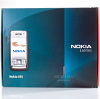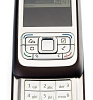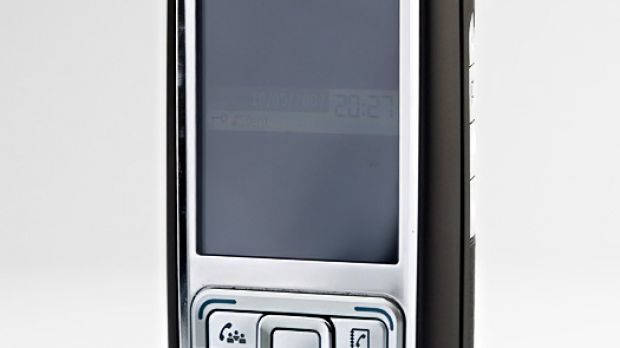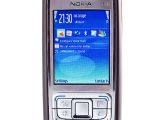Nokia E65 is one of the latest additions to Nokia's business class series which targets - just as the name says - businessmen on the go. Those that were in love by the older E50 or E60 models will surely be amazed by the new member of the "E business class" series. Nokia E65 slider could be considered the high-tech peak of the lineup with some of the latest connectivity features such as: UMTS compatibility, WLAN (Wi-Fi 802.11b/g), VoIP over WLAN, GPRS and EDGE class 32. Considerably different than E61 or E61i that looked more like pies, Nokia's E65 stylish design changes completely the face of the business class series and more importantly, widens the handset target.
Available starting last month (April), the phone can be considered a bargain, as it gets all the features that can be implemented in a handset and an elegant design for only 520$.
Design
The phone's design is marvelous through its simplicity. Finesse and solidity define the look of the new handset, and for the first time 'classy' can be related to 'business' when speaking of Nokia's phones. Not too thick, but also not too slim, the phone fits perfectly in a medium-sized pocket. Measuring 105 (135) x 49 x 15.5 mm and weighing 115 grams (battery included), the phone can be considered the "90 x 60 x 90 cm" device from Nokia, especially designed for businesspersons.
The slide mechanism is flawless, which means that your phone won't open in your pocket unless you want it to. The phone features more keys than any other usual slider and that's a good thing, unless you crowd them in a small area. There are four keys which are flanking the five-way control key, each bearing different signs that hint to their functions. The up left key enables users to access the conference call and choose whatever contacts they want to talk to. The "star" key on the left is customizable and can be used for any function the users choose (Bluetooth, Multimedia etc.). On the right flank, it's very easy to identify the key that gives you access to the Contacts and the key that activates the microphone during conversations.
Edging all four keys and the 5-way control key are four narrower contextual keys, found in all Nokia's handsets, and which are easy to identify, but hard to use (because of the slimness). The keys feature a customizable backlighting system which helps dialing in darker areas. Surprisingly, there are few external controls and all of them are placed on the right side of the phone: a voice note/voice dial key, a key that offers some options when working with text, and a volume button. There's also a 'loudish' speaker right above the external controls. On the top of the phone the on/off button enables you to power up/down the phone and gives you access to some other commands such us: profiles and locking.
Just when I thought the phone is flawless, I discovered that at the bottom of the phone there's a Pop-Port USB for synchronization and not the easy-to-use miniUSB port. The port can also be used if you want to attach other accessories such as hands-free or headsets. Right next to the Pop-Port is a small recharge connector which fits an AC-4 charger that comes with the phone. On the back of the phone, there's the 2 Megapixels camera and a leather-like cover. The sales package contains rather 'dull' accessories, but this is not unusual for high-end handsets: Nokia CA-53 USB data cable, Nokia HS-5 mono headset, Carrying Pouch CP-18 and AC-4 charger.
The TFT display is almost 2/3 of the phone and features 240 x 320 pixels resolution with 16M colors. The embedded light sensor controls the brightness of the screen, so you'll be able to read the display when you're outdoors in the sun or in darker environments. You can customize the light sensor to whatever intensity you desire or even set the light timer, but be careful: this will "suck" up your battery life.
The 2 Megapixel camera supports only 2 resolutions (640 x 480 and 1200 x 1600 pixels) and lacks flash, zoom or any other setting that could improve the quality of the shots. Weird? but it seems that Nokia included a camera for taking pictures of documents. As you can see below, you can't focus the camera on a detail and sometimes pictures are extremely noisy.
Fortunately, the clips look much better than the pictures. With no lags and a pretty good image quality, the camera can record video clips in 3 different resolutions: 128 x 96, 176 x 144 and 352 x 288 pixels. You can set the recording camera using the same functions as those of the picture camera: night mode, white balance, color tone, resolution, quality and length of the clip.
Even weirder, the phone lacks a secondary camera for video calls, so the only option remaining is to choose a picture that the other caller could see. All in all, businessmen don't need a camera too often and Nokia didn't bother to offer a high-end solution on this matter, so don't expect too much from it.
Nokia E65 uses the last edition of the Symbian operating system available at the moment - Symbian 9.1 with S60 3rd Edition interface, but lacks any other Feature Packs. While it is not critical to have any of the 2 latest Feature Packs, it's still nice to have them as they offer additional functions and options. Users will still be able to update the phone's firmware directly from the manufacturer's server over-the-air.
The main display interface is completely customizable and users can modify any function appearing on the screen. In active mode, the phone can alert you about missed calls, different SIM services, events from the calendar, email messages etc. There's also a useful feature on the main screen that helps you detect WiFi networks as you go. I recommend you to turn off this option, as it's draining a lot of energy. The main menu can be viewed in grid mode or list mode and it's very easy to use. At a first glance, you'll be lost by the numbers of sub-menus, but after 1-2 hours of playing with the phone you'll find it more logical than you thought.
The phonebook uses the shared memory, which means unlimited entries as long as you have free memory left, plus 250 contacts available from the SIM. You'll also be able to use the phone's agenda and the SIM's agenda at the same time and copy, move or edit any contact from the phone's memory to the SIM and vice-versa.
I have to say this because it's software related: I had a big problem with the locking feature of the device. Every time you'll slide down the phone you'll always be asked if you want to lock the keys or not. There's no option to lock the keys by default and if you forget to click "Yes" the keys won't be locked enabling the possibility of dialing the last number on your list. Nokia always had problems with this kind of feature in their sliders (see N80) and apparently, they still have. How hard can it be to include a simple security option like locking the keys by default or when asked? I have surfed the Internet looking for a small application that will add this option and I have found Handy Keylock which has just been updated and the new version is fully compatible with E65.
Besides any of the usual productivity tools found in most Nokia handsets (calculator, world clock, Notepad, converter etc.), E65 features QuickOffice which enables users to view Word, Excel, .txt, PDF and PowerPoint documents. Sadly enough, you can only view these types of files and you don't have any editing capabilities unless you upgrade the application, which could be considered lame.
Another especially created feature is the Nokia Team Suite which helps users create 'groups', very useful for leaders that coordinate their own teams of employees and for conference calls. The feature enables the user to define the members of the group and their phone numbers, web pages can also be added or any other related information, so it can be accessed from one place. The fully HTML browser included is optimized just like the QuickOffice applications, so you don't have to scroll all over to read the text.
The phone also offers the possibility of adding a GPS receiver that can be used with the pre-installed navigation application. That will change your business handset into a GPS device for getting maps and directions when you need to get to your meetings as fast as possible by taking the shortest route.
A businessman on the go can't "live" without e-mail, so Nokia included a wide range of push e-mail solutions for real-time messaging such as: Intellisync Wireless E-mail, BlackBerry Connect and a mobile VPN client for logging into your corporate server. The phone is fully compatible with POP3, IMAP, and SMTP accounts and integrates an attachment viewer.
Communication
The only bad thing about E65's communication tools is that it only features Bluetooth 1.2 (no 2.0 this time) and lacks A2DP compatibility. The good thing is that we get the whole range of connectivity features: 3G, Wi-Fi 802.11b/g, VoIP over WLAN, GPRS, High-Speed Circuit-Switched Data (HSCSD), EDGE, USB, Infrared and E-mail. You can use the phone to surf the Internet, you can pair the Bluetooth with headsets of a hands-free kit or you can synchronize it with your PC using the USB Pop-port. I haven't tested the GPS application yet, but if you're interested in it, you can buy a GPS receiver and pair it with your Bluetooth.
When synchronizing you can choose to use E65 for managing your contacts, pictures, clips or music files, for installing Symbian S60 3rd Edition compatible applications, or you can simply use the phone as a storage device. Depending on the network coverage, you can initiate or receive video calls, but the lack of a secondary camera will limit the 3G experience. Also the WLAN search feature will make it easier for you to take advantage of the Wi-Fi networks whenever and wherever you'll find it.
Besides the UMTS network coverage, Nokia E65 features quad-band network compatibility GSM 850 / 900 / 1800 / 1900, which makes it usable in Europe, Africa, Asia and Americas. The signal reception is excellent and the conversation experience is by far one of the best met on a mobile phone. First time I made a call with Nokia's E65 I thought the person I called was standing right beside me. Both the caller and the call receiver will enjoy an unexpected audio clarity.
Nokia E65 handset features an ARM9 family processor at 222 Mhz speed and embeds 50MB of internal memory. For running Java applications or games the phone uses Java Virtual Machine, which eats more memory but usually reaches high performances. As expected, the handset includes a microSD slot card for memory expansion, which is placed (weird) on the left side of the phone, under the back cover. Overall performance was good and we didn't have any lags when using different applications or opening documents. Videos also work very well, which gave us the impression that the processor included got Nokia covered in terms of functionality.
For a business phone, the multimedia experience is pretty OK. The music player included can play MP3, RA, AAC formats and for video files you can use the RealAudio application which will recognize MPEG4, and 3GPP formats.
You can't possibly expect too much from it, especially thinking that Nokia included a mono headset in the sales package. But you still have some cool options like playlist creation, repeat and random mode, and also an equalizer to set the sound beat that you like most.
The external speaker offers decent sound when used with low volume, but when raised up it will become annoying.
The 1000 mAh BL-5F Li-Ion battery behaved excellently. One of the best batteries included in a Nokia handset, has a stated life autonomy of 6 hours in talk time mode and 264 hours in standby mode. Even if on Nokia's official site the numbers are varying (3-6 hours talk time and 168-264 hours in standby) you'll be pleased to find out that E65 'applies' for the highest numbers. If you talk like 20 minutes per day on the phone, the battery will easily last for 7 days, and if you're a "heavy user" you'll get about 6-7 hours of talk time, depending on the network used.
Impressions
At the moment, Nokia E65 can be considered the best slider for businessmen. E65 has a sleek design and embeds all the features a user that applies for "business" class will want from a phone. That places it in the top charts as a productivity tool, but also for elegance. This phone will never disappoint you in terms of functionality and will surely make a fine, if not the best, addition to your productivity tools lineup.
The Good
Most of the features included in the handset should be mentioned here, but to exactly pinpoint the strong points of Nokia's E65 I'll just remind some of the best and innovative: quad-band compatibility, WLAN and 3G connectivity, QuickOffice, battery, audio call experience, signal reception, email solution, Nokia Team Suite and design. Also the S60 3rd Edition menu interface and Symbian 9.1 operating system provides E65 one of the latest software solution offered by Nokia.
The Bad
The most annoying thing I can think of is the lock keys option, which cannot be set to default mode. Even if I have found a solution (NOT a Nokia solution and one that costs money), there's no reason why Nokia shouldn't offer a free application to solve this issue. Maybe a better testing of the software before launch or a better administration of the feedback received will solve these problems featured by Nokia's sliders. There's no document editor unless you upgrade your QuickOffice application, and there's no secondary camera for video calls. As a side note, Bluetooth 2.0 and A2DP compatibility would've been nice to have too.
Sales package
Nokia E65 Handset Nokia 1000 mAh Li-Ion battery (BL-5F) Charger (AC-4) Mono-headset (HS-5) USB-data cable (CA-53) Carrying pouch (CP-18) Software CD User's guide
Photo: Tudor Raiciu for Softpedia.com

 14 DAY TRIAL //
14 DAY TRIAL //