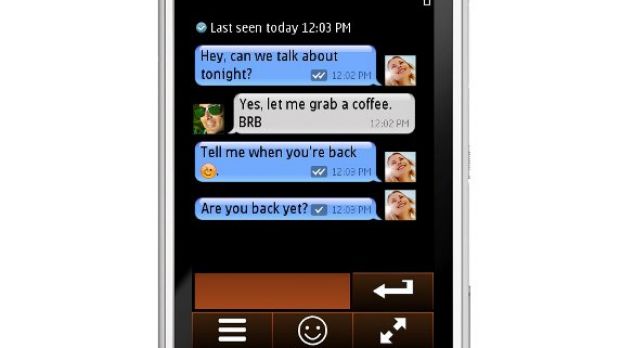A new flavor of Nimbuzz for Symbian is now available on all Nokia mobile phones that run under this mobile operating system, namely version 3.2.
The development team behind the application notes that the new iteration will offer users the possibility to enjoy a better experience while chatting through new features added into the mix, as well as courtesy of the included bug fixes.
The new software release comes with new message delivery notifications, a system that will offer users the possibility to learn more on when their messages arrive at destination, as well as with other improvements.
The release notes for the new Nimbuzz for Symbian 3.2 include:
- Message Delivery Notifications will display checkmarks when your message arrives on your friend’s phone. - New Favorites Tab offers quick access to your favorite contacts so you can start chatting and calling faster. - Reintroduced the # shortcut – by pressing the # key you will go to the top of your contact list. - Auto-start – offers the possibility to automatically start Nimbuzz when you turn on your mobile phone.
As part of the new notifications system, when a check mark is displayed, users are informed on the delivery of the message to the Nimbuzz servers.
When the second check mark emerges, users will know that the message was delivered to the intended recipient. Of course, this does not mean that the person you are chatting with read the message.
“You will find the new Favorites tab on your home screen next to the Contacts tab. Here you can add the friends you always call and chat. This will make it faster and easier for you to start chatting with them,” Nimbuzz explains.
The # shortcut was one of the most requested features for the new application version, as it can easily prove a very useful feature when having a long list of friends. With the # shortcut, users can jump at the top of the list regardless where they are.
And there is also the auto-start feature, which is turned off by default, but which can be easily activated through Settings -> Connection -> Auto-start -> ON. When activated, the feature will have Nimbuzz automatically start as soon as the phone is turned on. Nimbuzz for Symbian 3.2 is available for download from Softpedia as well, via this link.

 14 DAY TRIAL //
14 DAY TRIAL //