Nikon has just announced the availability of a new firmware package developed for its COOLPIX S205 digital camera, namely version 1.2, which resolves a battery-related issue encountered in very rare cases.
Specifically speaking, this fresh update fixes the problem that prevented the battery from charging in certain situations. Thus, if your COOLPIX camera has experienced this specific issue, we recommend that you consider upgrading to this firmware.
In order to do so, you should first check the currently installed software version to make sure it isn’t newer or matches this release. So, go to Menu → Setup → Firmware Version, press the “Ok” button, and compare the present build and the one displayed on the LCD.
If checked, initialize a compatible memory card using the camera, get and run the proper downloadable package for your computer OS (available for both Windows and Mac platforms), and copy the “firmware.bin” file from within the newly-created folder onto the SD card.
Now, make sure the camera is powered off, insert the memory card, turn on the device, go to the “Firmware Version” section from the unit’s setup menu, and follow the displayed instructions for a complete installation.
After the new firmware has been applied, turn off the camera, remove the SD card, and check the currently installed version to make sure the upgrade process has been successful.
That being said, download Nikon COOLPIX S205 Camera Firmware 1.2, take into account all above-mentioned aspects, and update your camera to the latest software version.
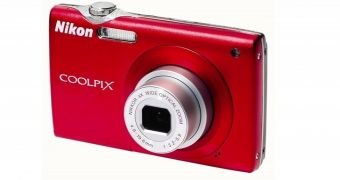
 14 DAY TRIAL //
14 DAY TRIAL //