Nikon has just outed a new firmware package targeted at its D4S digital camera, namely version C 1.01, which includes a few changes that should improve the device’s overall performance and stability.
Specifically speaking, this newly released update resolves an issue where histograms were not displayed properly in certain configurations and fixes the problem with the full-frame image playback with highlights.
In addition to that, images captured with color space set to Adobe RGB can now be enlarged without chroma changing automatically, and the issue where the second RAW images couldn’t be captured is now resolved.
Moreover, firmware C 1.01 also fixes a phenomenon where images captured in tall portrait orientation didn’t appear very clear when zoomed in.
When it comes to applying this release, get and run the proper downloadable record compatible with your computer OS. When done, copy the “D4S_0101.bin” file from within the newly-created “D4SUpdate” folder onto a formatted memory card.
Now, insert the card into the camera, turn on the device, and make sure the network connection is disabled in the unit’s settings. Go to firmware version in the setup menu and follow the on-screen instructions for a complete installation.
When finished, simply turn off the camera, remove the memory card, and check the currently installed version to ensure the upgrade has been successful.
That being said, download Nikon D4S Camera Firmware 1.01 for the proper OS, take into account all aforementioned aspects, apply the package, and stay “updated one minute ago.”
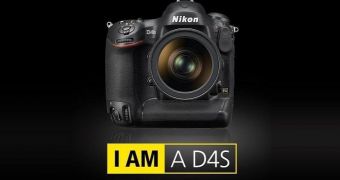
 14 DAY TRIAL //
14 DAY TRIAL //