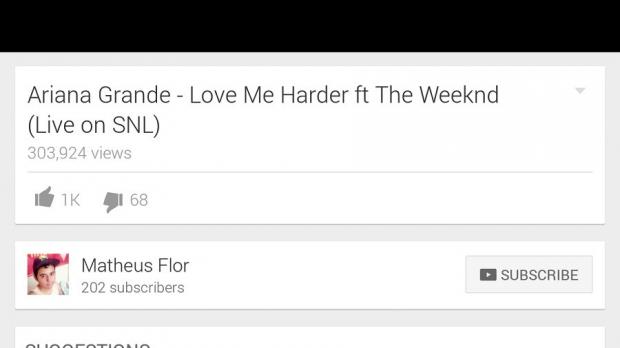If you’re a Nexus 7 (2012 and 2013 Editions) owner, you’re probably aware of the fact that Google has rolled out the Android 5.0 Lollipop update for the tablet not so long ago.
Some users have already been hit with the new taste of sweetness, while others are still waiting on that.
Well, the ones who have received the update on their tablet are flooding the forums with complaints about the unexpected bugs the new update brings about. Auch.
Lollipop Nexus 7 (2013) is unable to play video
You might be experiencing the same issues yourself, trying to play a YouTube video, locally saved videos or even trying to record videos and being unable to do so. YouTube gives you the “There was a problem while playing. Touch to retry” message when attempting to access a clip using the app.
Here’s what some of the people are saying on Google’s Android boards. “I have recently installed the official factory image for Android lollipop from Google's website on my Nexus 7 2013 WiFi.
I noticed that most of YouTube videos display the ‘There was a problem while playing the video. Touch to retry’ message.
I have tried opening YouTube in Chrome but I got the same message.
I also tried playing some other videos that I copied on the device or from my Drive account. They don't work as well
Also the camera doesn't record video. I touch the record button but nothing happens.”
Some fixes are available, but they only resolve things temporarily
Some issues and fixes have been suggested, but they are just temporary solutions so Google needs to address this soon.
“I'm also having this issue. The youtube app keeps saying ‘There was a problem while playing. Touch to retry.’ On XDA a member suggested wiping the cache partition and it worked temporarily.
Another member suggested uninstalling, rebooting, and reinstalling but again worked only temporarily. Rebooting sometimes works but again only temporarily.
I've attached my logcat while trying to play a youtube video.”
Here’s another solution you might want to try (on your own risk, as the fix will delete all your data):
“If your tablet is on, turn it off.
Press and hold the Volume Down button, then press and hold the Power button at the same time until the tablet turns on. You'll see the word ‘Start’ with an arrow around it.
Press the Volume Down button twice to highlight ‘Recovery mode.’
Press the Power button to start Recovery mode. You'll see an image of an Android robot with a red exclamation mark and the words ‘No command.’
While holding down the Power button, press the Volume Up button.
Use the volume buttons to scroll to ‘wipe cache partition’ then press the Power button to select it.
Scroll down to ‘Yes - erase all user data,’ then press the Power button to select it.”
Hopefully, Google will be notified of the problem and a permanent fix will be rolled out in the following days.
So those of you who use the Nexus 7 for video consumption and haven’t updated to Lollipop 5.0 yet, maybe you want to wait a little bit before doing so.
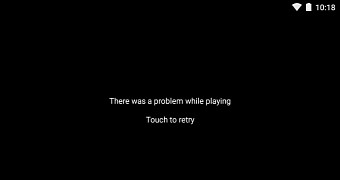
 14 DAY TRIAL //
14 DAY TRIAL //