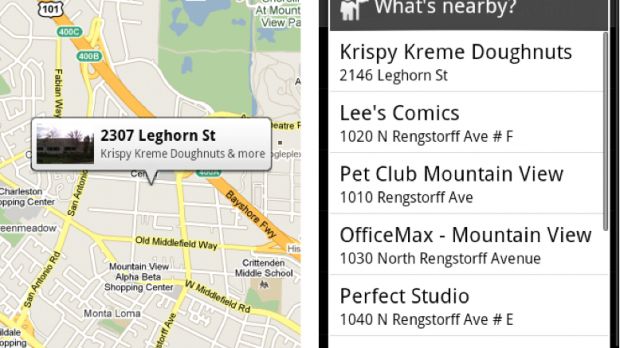Google has just announced a new feature for mobile phone users, namely visual search with Google Goggles. While this comes as a brand new and great option for those using the search engine from their mobile phone's browser, there are some other novelties the company brought to its services. Among them, we can count the addition of support for new languages on search by voice, as well as a new search by location feature, “What's Nearby,” not to mention Labs to Google Maps for Android.
The search by voice service has been brought to the table about a year ago, Vic Gundotra, vice president of Engineering notes on the Google Mobile Blog, and has seen a great deal of improvements ever since, with the last of them being the addition of Japanese to the list of supported languages. Not too long ago, the service learned how to speak Mandarin, and it seems that other features more will arrive, including in-conversation translation.
As for the search by location service, it has just been enhanced with a new feature, “What's Nearby,” which adds to the already existing My Location, real-time traffic, and turn-by-turn navigation. All users of an Android 1.6 or higher mobile phone can enjoy the new feature, in a simple manner: “just long press anywhere on the map, and we'll return a list of the 10 closest places, including restaurants, shops and other points of interest. It's a simple answer to a simple question, finally.”
“If you're visiting an unfamiliar place, you can now easily see what businesses are nearby. Just long-press on the map, tap on the bubble, and look for "What's nearby?" in the menu. The menu item shows a nearby business, and you can click on it to see more nearby places. You can also access this feature from the My Location menu or from address search results. When you're meeting friends, it's a great way to find the nearest shops, cafes, or other places to get out of the cold,” Elliot Schwartz, software engineer notes on the Google Lat Long Blog.
When it comes to Google Maps for mobile Labs, it is meant to offer the developing team of Google Maps the possibility to faster innovate and come up with new features for mobile phone users. The Labs can be easily accessed from the mobile phone, through pressing the menu key, then pressing “More” and selecting Labs from the list.
According to Google, “you'll find several stocking stuffers under Labs. You can now: - display a scale bar on the map, to get an idea of how far apart things on the map are show a terrain layer, to help plan your hike or cross-country ski trip - search for popular categories, so you never have to type in "Vietnamese restaurant" or "bowling alleys" again - turn the blue My Location dot into a compass arrow that shows the direction you're facing when stationary - add a Layers button to the screen so you can quickly toggle layers like Traffic, Satellite, Latitude, and Transit Lines.”
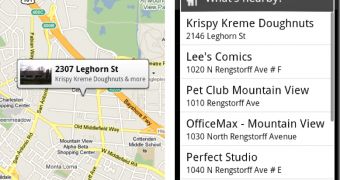
 14 DAY TRIAL //
14 DAY TRIAL //