Taiwan-based mobile phone maker HTC Corporation is pushing more updates for its high-end Windows Mobile-based HTC HD2 device, in an attempt to fix most if not all of the bugs the handset has been delivered to the market with. Latest software solutions available for HD2 users from the company's support web page include a new SMS function update for European users (from the UK site) and an AGPS server settings update for users in Hong Kong.
“This update for HTC HD2 messaging lets you reach out to your friends and family with instant notifications. Keeping in touch has always been very important, and this update delivers just that: fast and reliable SMS messaging,” the new update on HTC's UK site, dated January 14, 2010, reads. As for the software for Hong Kong users, it is described as it follows: “This update for HTC HD2 updates your phone’s internal AGPS server settings. AGPS uses IP data and cellular tower information to pinpoint your location, speeding up GPS geo-location.”
The new SMS function update for the HD2 is said to come only for ROM versions equal to 1.66.XXX.X or lower. At the same time, the company notes that the update will be lost as soon as a hard reset of the device is performed, meaning that one will have to re-install the software after the hard reset. The new SMS function update is available for download from HTC's website here. The AGPS server settings update can be found on the handset vendor's website here.
Those interested in the new updates for HD2 will find all the necessary details on how to install the new software on their handsets on the HTC support website. However, most of you might already know that having ActiveSync installed on a Windows XP PC or Windows Mobile Device Center on a Windows Vista PC is one of the requirements, and that having the device connected to a PC via the USB cable is another one. The updates come in the form of .exe files and, after they have been downloaded, one will have to follow the on-screen instructions.
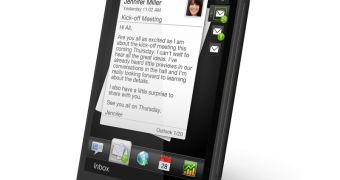
 14 DAY TRIAL //
14 DAY TRIAL //