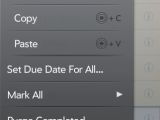There are only two weeks left until the highly expected Palm Pre becomes available for purchase in the United States on the airwaves of wireless carrier Sprint, and we learn that a few more details on what the device will provide users with have recently emerged into the wild, in the form of a series of screenshots with Pre's browser, as well as with its Memos and Tasks applications. In addition, it seems that a hands-on video also surfaced to the web, showing the Palm Pre up and running.
But first things first, namely the new screenshots with some of the phone's applications. Starting with the browser, we hear once again that the Palm Pre will be able to offer one of the fastest, most intuitive, full-featured web browsing experiences available in the smartphone market at the moment. As many of you might already know, Pre's browser comes with bookmarks, which can be seen in the first picture that Palm Goon was kind enough to publish. At the top, you can see the input bar where users can type addresses or search queries, after which they should be able to enjoy browsing through full HTML version of any page, just as in a desktop browser.
It seems that the device not only offers a fast browsing experience, but it also includes some features that others do not, such as the possibility to browse through several pages at the same time, using Pre's already known cards interface. In addition, users will also have the possibility to add a certain web page on the Launcher, in case they want faster access to it, and there is also the zooming feature that the browser includes.
Another nice application that Palm Pre comes with to the market is the Memos app, which offers users the possibility to write down things of their interest on a series of post-its that are displayed when tapping on the “Memos” icon in the launcher. The application offers a simple way to create new memos or to edit already existing ones, while also allowing users to change the color of the memo, according to their preferences. Basically, you won't need to carry a bunch of post-its around to remember certain things, as you can now stick them to the Pre's Memos app for faster accessibility and comfort.
As for the Tasks application on the Pre, it comes with about the same features as any other similar app should, and allows users to create new task lists and new tasks, check off items on a list as the tasks are completed, add new tasks to a list, edit entries, delete, mark or purge completed tasks, along with other actions. No need to get into further details here, as the images speak for themselves, and you can find them all either for the Browser, Memos or Tasks on Palm Goon; just follow the links.
And if looking at a bunch of images that show what Pre's applications can offer is not enough for you, there is also a hands-on video with the handset available for watching. There are not too many things that can be seen there, as the video is only 12 seconds long and includes only the Palm Profile Log In screen, but it is there and it shows the phone into the wild. According to a guy that managed to hold the Pre in his hands for a few seconds, the device indeed feels great, and the sliding QWERTY does just the same.

 14 DAY TRIAL //
14 DAY TRIAL //