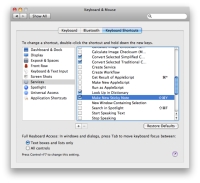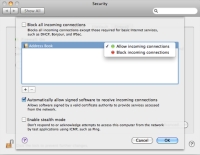A new batch of Snow Leopard videos and screenshots is now available thanks to “overzealous Apple advocates” using discussion boards and file-sharing websites to show off their latest findings, AppleInsider is reporting. Highlights include a revamped security preferences pane, enhanced searching, the new screen-recording functionality inside QuickTime X, as well as a new version of Image Capture.
Ever since Apple demanded the removal of several Snow Leopard videos depicting the new OS in action, French website MacGeneration has been the most used platform for offering Snow Leopard-related discussions, complete with imagery and demonstration videos, AppleInsider reveals.
Beginning with the QuickTime X Screen-Recording feature, the site points out to the option of initiating a screen-capture session. QuickTime X then offers the user a menubar option to end the respective session, according to the screenshots available courtesy of MacGeneration. The interface also provides saving and exporting options (different sizes and formats) for movie files (screenshot #2). Publishing supported movie files to iTunes in one of three pre-set sizes is also supported in QuickTime X, with the option of syncing with an iPhone, iPod, or Apple TV appearing in iTunes.
Image Capture, another Snow Leopard-specific addition, boasts a user interface that is similar to iTunes and the Finder, the Mac-focused site continues to stress, “with a sidebar for devices, main window for file info and a thin row of controls lining the bottom of the application,” as the first screenshot below reveals. Universal keyboard shortcuts, and advanced security options are depicted in the last two. While the Preference pane shows very little modifications, the security side of Mac OS X Snow Leopard has been developed with the regular user in mind, offering “a simplified and easy to manage option that helps keep users safe while on the net,” the report outlines.
Two quality videos also show off the newly included Chinese Handwriting Recognition for Multi-Touch (trackpad)-enabled Macs, as well as new preview options and enhanced Spaces functionality. A polished-up version of Snow Leopard will be previewed by Apple execs at this year's Worldwide Developers Conference, with the official public release being expected to occur some two months into the WWDC '09 showcase.

 14 DAY TRIAL //
14 DAY TRIAL //