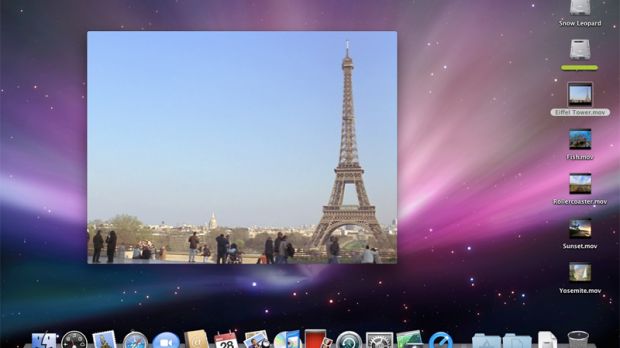A reader over at AppleInsider going by the screen name of inewton1974 has pointed the site to an annotated Flickr album containing roughly four dozen Snow Leopard screenshots published earlier last week. The pictures show numerous tweaks in Snow Leopard's Finder, the unique features of QuickTime X and more.
The reader, who is also the source of the screenshots in question, notes that Snow Leopard's setup assistant now warns users when they don't supply a password hint. QuickLook capabilities have been built into universal Open and Save dialog windows, the poster outlines. He continues to point out to more interesting stuff occurring with the new Cocoa-based Finder, revealing that the Clean Up command used to rearrange icons into place now "slides" or shifts icons abruptly in what is described as "a neat visual effect." Snow Leopar's Finder also adds a slider control for resizing icons akin to iPhoto's slider for resizing photo thumbnails.
Most noteworthy is that the QuickTime preference pane has been removed in OS X 10.6, alongside any preferences from within the player itself. This, AppleInsider notes, continues to fuel speculation that Apple is likely to eliminate the Pro version of QuickTime in favor of a built-in QuickTime X Player sporting the full set (play, save, capture etc.) of pro-grade features. The site then goes to post relevant screenshots based on inewton1974's observations. Those include:
· “Updates to the Date & Time preference pane will let Snow Leopard users display the time and date (or day of the week) side-by-side in the Mac OS X menubar” · “[...] Each time zone is highlighted as a user moves their mouse cursor across the map [...] users will have the option to have their time zone updated automatically with the help of Snow Leopard's new Core Location framework; users who prefer not to have their Mac's location identified via Core Location can switch the option off via the general security preferences” · iCal now has account preferences for adding Microsoft Exchange accounts, per Apple's plans to build support for the messaging software into Mac OS X as it has done on the iPhone · Address Book new Account preferences for syncing contacts with Exchange, Mobile Me, Yahoo and Google services · Scanner Sharing appears to be a new option in Snow Leopard's Sharing preference pane · A new Mouse preference pane · QuickTime X Player does without HUD when playing movie presentations. “The new Player [...] will also let users upload movie files to YouTube or their Mobile Me accounts,” the report says, with the software also providing “both basic video and audio editing (trimming).” · “Software Update's "Installed Updates" tab has been renamed "Installed Software." · Changes in Snow Leopard's Preferences include: “a separation of the Keyboard & Mouse preferences, a relocation of Bluetooth preferences from 'Hardware' to a new section called 'Internet & Wireless', and a renaming of the 'International' preferences to 'Language & Text'. · (Seemingly) new Split Terminal options are available · A “re-tooled” Automator welcome dialog with an option to create a system "Service," as well as the ability to choose what kind of workflow the user wants to make. · Overhauled Preview preferences · QuickLook video previews available in Snow Leopard's Get Info dialogs. · Numerous applications included with the latest Snow Leopard distributions have not been transitioned to 64-bit
The polished up version of Mac OS X 10.6 Snow Leopard will be unveiled at WWDC 09 this month, with the final shipping version of the OS being expected to launch publicly sometime around the month of August.

 14 DAY TRIAL //
14 DAY TRIAL //