Apple has just started seeding the third Public Beta and the fourth Beta for developers of the forthcoming Mac OS X 10.10.4 Yosemite operating system to Macbook computers.
Tagged as build 14E26a, this pre-release version of Mac OS X 10.10.4 Yosemite comes two weeks after the second Public Beta version and third Beta for developers.
The Mac OS X 10.10.4 Yosemite (14E26a) Public Beta 3 (Beta 4 for developers) software update is now live on the App Store (see below for detailed information on how to install it).
As usual, this Beta comes with no changelog, except for the usual line of text posted by Apple, saying that it will improve the stability, compatibility, and security of your Mac computers.
The good news, on the other hand, is that we're getting closer to the final release of the Mac OS X 10.10.4 Yosemite operating system, which should take place in the coming months.
Here's how to install or update to OS X 10.10.4 Yosemite Public Beta
Those of you who want to jump ship and switch to the Beta channel of OS X should sign up for Apple's OS X Beta Program. Then, log in with the same account used for signing up on the Beta program into your Mac.
Open the App Store application, go to the Updates tab and wait for the OS X Yosemite 10.10.4 Public Beta 10.10.4 (14E26a) to appear in the list of updates. Before pressing the 'Update' button, please try to keep in mind that you won't be able to return to OS X 10.10.3 Yosemite.
If you made your decision, click the 'Update' button in front of the update's name to begin the update process. As expected, you must accept the license agreement, then press the 'Download & Restart' button to start the update.
The download process should take a while, depending on your Internet connection. After a successful download, reboot your Mac to complete the update process of the OS X 10.10.4 Yosemite Public Beta (14E26a).
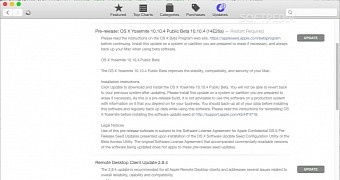
 14 DAY TRIAL //
14 DAY TRIAL //