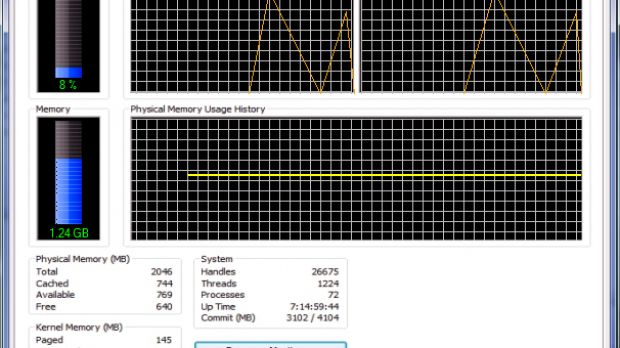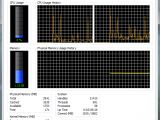Changing the way Windows Task Manager looks like is easier than you think. All you need is the right modder to change the color scheme or adjust it to your personal needs.
Good looks have not been implemented in Windows Task Manager, because the stress was on offering functionality when managing the processes running on your system. But this does not mean that you can’t modify the way it looks.
Task Manager Modder is a lightweight application created specifically as a means to alter the color scheme in Windows’ process manager.
It requires no installation and requires little effort to configure it so that the process manager gets refreshed with a new color set. The modifications you can make affect the grid under Task Manager’s Performance tab, the real-time CPU line, RAM usage line and the digits in the graphical representations.
Modding the graphs in Task Manager is an easy job. You can drag by the sliders to switch to different colors, but there is also more granular control by typing in the color HEX code. If this does not quite do it for you there is an easier way to achieve the desired hue. Instead of typing the HEX digits click on the button to pop the color palette and take your pick.
Once you’ve got all the colors set up, Task Manager Modder can show you a preview of how Windows’ process manager would look like. Click the “Refresh Preview” button and the window will display the new color scheme in a jiffy.
“Modify Taskmgr” button in the lower right hand corner of the interface is self-explanatory (hint: it will apply the changes you’ve made). If the results are not what you expected, you can always roll back to Task Manager’s defaults through the “Restore Taskmgr” option.
For more customization you can alter the CPU and RAM usage bars by saving the image and import it into an image editor for tuning. You can design a new one and apply it to the process manager through Task Manager Modder.
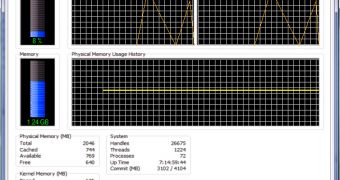
 14 DAY TRIAL //
14 DAY TRIAL //