A new release of Microsoft’s visual programming language designed for building games is now available for download for customers running Windows. Just as the previous versions of the game development platform, Kodu is still cooking in the Redmond ovens. In this regard, Build 1.0.34.0 is labeled as a Technical Preview release, this even though when it announced the PC flavor of Kodu in the first half of January 2010 Microsoft indicated that the product was in Beta stage. According to a member of the development team, the Redmond company has been working to modify the manner in which it makes new releases available and how it hosts the bits for the general public.
The Kodu team representative also enumerated some of the changes introduced in the latest release. “Automatic updates: When installing the new version you have the option to opt-in to have Kodu check for updates each time it starts up. Usage information: When installing the new version you have the option to opt-in to having Kodu send anonymous usage information to help us make Kodu better. New privacy statement. Add support for Cyrillic characters. Added mouse control buttons to help screens.”
Microsoft has also dealt with a number of bugs that survived past the first public Beta milestone. Testers running Kodu will be able to notice improvements across the game lab, bettering the experience when using ToolTips, the ToolBar, the way that overlay information is displayed, and the responsiveness to mouse and keyboard input.
Additional modifications include: “Allow the ‘Home’ key to take you directly from the MainMenu to the HomeMenu. Note that this only works if you already have a level loaded, ie you’ve either loaded a level or resumed since starting. Allow going from paused mode straight to the HomeMenu. This is great for creating nice thumbnails since you can pause the game, move the camera to where it looks best and then go straight into the HomeMenu to save the game. New Hint system. When toast pops up you can either press <Y> on the gamepad, or F1 on the keyboard or left click with the mouse to bring up the modal version of the dialog. Created a handful of hints that work with the new system. Always looking for more ideas.”
Kodu Game Lab - Technical Preview is available for download here.
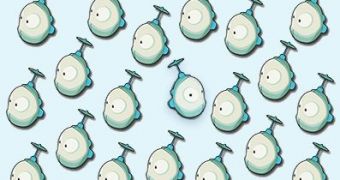
 14 DAY TRIAL //
14 DAY TRIAL //