If you're using the iGoogle personalized homepage, then you're probably also using the Gmail gadget. And if you're using the Gmail gadget you know that it's very lacking. Thankfully, Google decided to do something about it and came up with smart and efficient solution, adapt the mobile Gmail website to be served inside the gadget.
This approach means that Google doesn't have to spend resources to update the Gmail gadget and also that users get an up-to-date, feature rich, modern app to check out their emails.
"Because the Gmail gadget has to share space with other gadgets on the screen, the Gmail experience can be limited to an area not much larger than the size of a business card," David Yonge-Mallo, software engineer at Google working on Gmail, explained.
"Since we’ve already built an experience optimized for small screens with Gmail for mobile, we decided to adapt the mobile web version for iGoogle and are now rolling out an updated gadget," he announced.
Those that have been using the mobile web version of Gmail, know what to expect. The site is actually pretty functional and it's optimized for a small viewing area.
Users can do almost everything they can on the regular site, they can read and label emails, shoot off new ones, or search through their archives.
The new iGoogle Gmail app has another trick up its sleeve. Normally, it serves the smartphone version of the site, a single column view displaying a list of messages by default.
But if you maximize the gadget, you get the two-panel, tablet version of the site, with a list of emails on the left and the messages on the right. Again, most of the functionality you expect in the desktop website is there as well.
It's a really elegant and simple solution to the problem. iGoogle is not popular enough to warrant Google directing too many resources towards it. On the other hand, those who do use the personalized homepage appreciate any song of love Google sends their way.
"We’ll be rolling out the new Gmail gadget over the next couple weeks. If you’re already using the gadget, it will update automatically. If you’re not, you can add it to your iGoogle page here. Keep in mind that the new gadget currently requires a WebKit compatible browser, such as Chrome or Safari," Google warned.
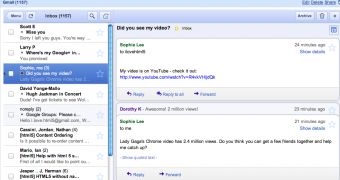
 14 DAY TRIAL //
14 DAY TRIAL //