Craig Wilkinson, software engineer at Google Mobile, confirms in a blog post dated June 21 that iPad owners are getting a new compose interface for Gmail. The change is pretty obvious - users now get a big, distraction-free sheet to write on, while the background is darkened, allowing them to focus on their message. Some issues with scrolling have been addressed as well.
“In April 2009, we announced a new version of Gmail for mobile for iOS and Android,” Craig Wilkinson, software engineer, Google Mobile, writes. “Among the improvements was a complete redesign of the web application's underlying code which allows us to more rapidly develop and release new features that users have been asking for, as explained in our first post. We'd like to introduce The Iterative Web App, a series where we will continue to release features for Gmail for mobile.” The new Compose Interface on the iPad is the first of (hopefully) many such enhancements to come.
“Today we’re happy to announce an improved experience for writing emails on Gmail web interface for iPad,” Wilkinson begins. “When you write an email you’ll now get a big full screen compose window instead of splitting the screen between your inbox and the compose view. More text is visible at once and there are no more distractions with messages on the side,” the engineer explains. “We’ve also fixed problems that prevented scrolling on long messages.”
Wilkinson is happy to inform fans of the Gmail iPad client that Google is continuing to experiment with the large touchscreen and tablet form factor, and encourages users to send more feedback if they have any suggestions. The engineer also thanks everyone who reported issues via the ‘Send feedback’ feature in Gmail for iPad. Apple tablet owners can try out the service by directing Safari to gmail.com on their device. Currently, it is English-supported only.
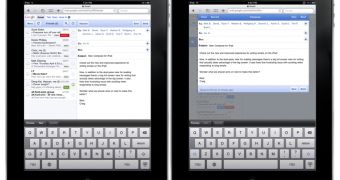
 14 DAY TRIAL //
14 DAY TRIAL //