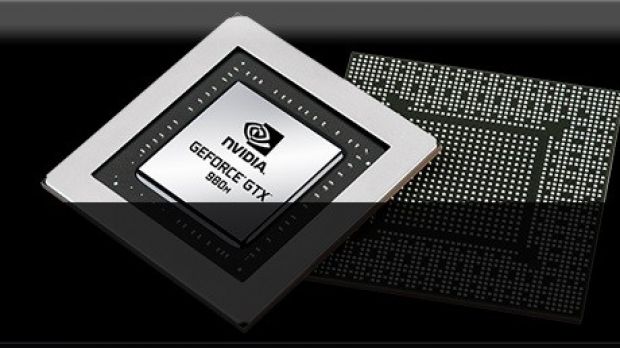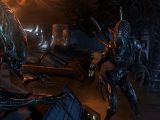NVIDIA has unveiled a new graphics driver update developed for its most advanced notebook GPUs yet, namely version 344.24 compatible with the GeForce GTX 970M and GTX 980M mobile video cards.
The present release is the GeForce Game Ready driver that allows users to benefit from high-quality gaming experiences even on notebook configurations, and which provides the best performance when playing titles such as Borderlands: The Pre-Sequel, The Evil Within, F1 2014, and Alien: Isolation.
When it comes to fixes, version 344.24 brings some workarounds that help deal with some specific Geforce Experience installation issues.
Specifically speaking, when performing a clean GeForce Experience installation, the wizard won’t automatically reboot the computer upon completion, and the Battery Boost feature cannot be used until after the system restarts.
In order to resolve these problems, you can either perform an express installation of the GeForce Experience using the “setup.exe” program, or use the clean driver install option and manually reboot the system afterwards.
As for compatibility, NVIDIA’s update is suitable for both 32- and 64-bit variants of Microsoft’s Windows 7, 8, and 8.1 operating systems, and shouldn’t be applied on other platforms.
That being said, if your notebook configuration includes one of these video chipsets, then download NVIDIA Notebook GeForce Graphics Driver 344.24, take into account all aforementioned aspects, and apply the update on your system.
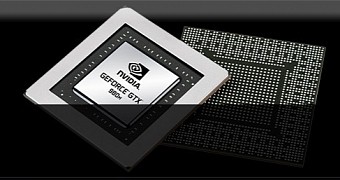
 14 DAY TRIAL //
14 DAY TRIAL //