Drivers will make sure the hardware runs properly, but that doesn't guarantee the best possible performance, so NVIDIA decided to go one step further and launched the GeForce Experience utility.
Currently still in BETA state, it optimizes games according to hardware and even finds and downloads driver updates for supported GeForce hardware.
Many games can increase their frames per second and image quality now, even on older-generation CPUs and GPUs.
GeForce Experience can be very useful for people whose knowledge of hardware and software isn't the best.
Normally, gamers have to go through video options and modify detail sliders, or check boxes for every effect supported by the game. While this does provide users with choice, it is not exactly as straightforward as it could be.
NVIDIA's utility will determine which settings will get the best blend of performance and quality, all by clicking a single virtual button.
To elaborate, the program checks the system hardware and software, compares it with the information in a cloud database and then gives a list of optimized settings for PC owners to choose from, and which will be applied with a single click.
From what NVIDIA says, games that used to run choppily or with lag might finally run as smoothly as they were always meant to.
Overall, the Geforce Experience utility acts as a better substitute for the Low, Medium and High visual settings options that most games possess.
GeForce Experience 1.0.1 has several highlights, like optimal settings for up to 2560 x 1440 resolutions, bug fixes, Improved performance for client startup, billboard display, game scan, and communication with NVIDIA servers, better game detection logic, etc.
All the information on the software can be found here, down to the complete list of supported games, and the download can be done from there as well (GeForce.com).
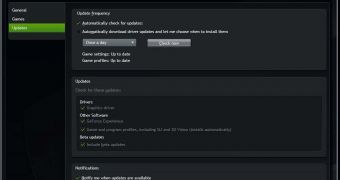
 14 DAY TRIAL //
14 DAY TRIAL // 

