If you are the owner of a NOOK GlowLight tablet, you might be interested to know that there’s more to the device than meets the eye.
First of all, the GlowLight is basically an eReader so it has been designed to allow users to enjoy digital reading content wherever they are. Therefore, you might not expect to be able to do some quick web browsing on the device, while you take a break from reading. But according to TheEbookReader browsing is in the cards with the GlowLight.
It’s true that generally E Ink web browsers don’t work all that great, but if you’re curious to try it out yourself, here’s how to do it.
All you need to do is locate the Social option. To do so, tap on the screen so you can see the menu bar. Tap again on the upper right to bring the quick settings menu bar out and you will spot the option there. Once you access Social, you’ll be faced with three options: Link to Facebook, Twitter or Google.
Select the latter in order to be redirected to the Sing in box. Tap the Need Help option. On the bottom left, you should notice a link for Google Home. Tap on it and that will open the Google search homepage for you.
As mentioned, the browser won’t work too well. Especially annoying is the fact that there’s no back button available. Also, you won’t be able to download eBooks either. Kindle and Kobo eReaders, on the other hand, do offer browsers that support eBook download.
It won’t allow you to save bookmarks or passwords, so the browser is just there to provide some light web surfing, in case it’s absolutely needed. For example, it might come in handy when you need to research for an unknown term you have stumbled upon in the book/article you’re reading.
Interestingly enough, this is not the first time B&N has added a browser surprise to its NOOK eReaders.
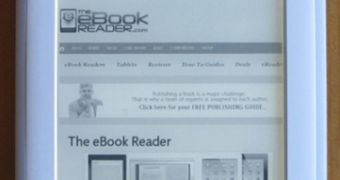
 14 DAY TRIAL //
14 DAY TRIAL // 