NETGEAR has released a new firmware targeted at its R6300v2 wireless router, namely version 1.0.3.2, which improves the device’s USB 3.0 performance and adds a new No-IP Dynamic DNS (DDNS) option.
If you intend to make use of these new changes, first check to see if the currently installed firmware version isn’t either newer or matching this release, and only afterwards consider upgrading the router.
Therefore, if the current update can be applied on your device, simply get and extract the downloadable archive, log into the router’s administration page, go to Advanced Tab → Administration → Firmware Upgrade, and click on the “Browse” button.
Now, navigate and select the newly-extracted “R6300v2-V1.0.3.2_1.0.57.chk” file, click on the “Upload” button, and allow the R6300 to perform the upgrade.
Bear in mind that, while the installation is in progress, you mustn’t interrupt the process in any way, as this action will crash the update and might even cause serious device malfunction.
In addition to that, since the wireless connection can be easily disconnected, we recommend you to connect the router to the computer using an Ethernet cable so that the file can be safely transferred – this precaution should be taken for every firmware upgrade.
That being said, download NETGEAR R6300v2 Router Firmware 1.0.3.2, take into account all above-mentioned aspects, apply the new software, and stay “updated one minute ago.”
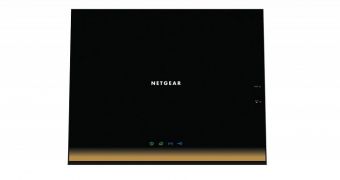
 14 DAY TRIAL //
14 DAY TRIAL //