NETGEAR has outed a new firmware version developed for its EX6100 wireless range extender, namely build 1.0.0.28, which includes a few changes that improve the device’s overall performance and stability.
Specifically speaking, the newly released update adds a new look and feel to the web GUI, resolves an issue with the IP settings that cannot be saved, and fixes the problem with the 2.4G channel that changed to AUTO whenever the settings were changed.
In addition to that, version 1.0.0.28 also resolves an issue that didn’t allow the EX6100 to switch to another root AP in certain situations.
If you intend to apply this release, save all the settings that you have changed from the default values, get and extract the downloadable archive, and log into the device’s administration page.
Now, go to Maintenance → Firmware Upgrade, click the browse button, navigate and select the “EX6100-V1.0.0.28_1.0.66_03281041.chk” file from the newly created folder, and click “Upload” so that to firmware can be transferred to the EX6100.
Bear in mind that, during the installation, you must not interrupt the process in any way so that the extender doesn’t encounter any damage.
That being said, download NETGEAR EX6100 Wireless Extender Firmware 1.0.0.28, apply the latest version, and check with our website as often as possible to be up to speed with the latest releases.
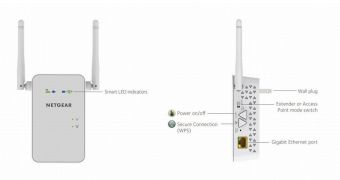
 14 DAY TRIAL //
14 DAY TRIAL //