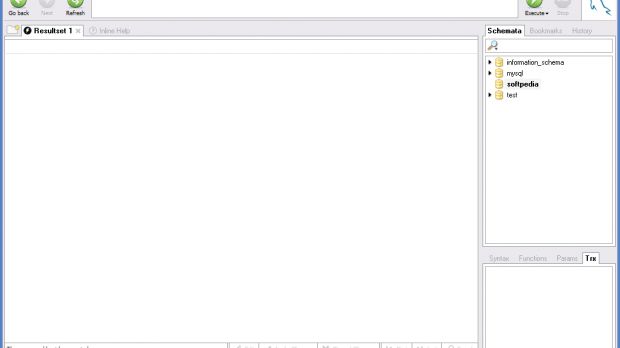To create queries for your database you can use the MySQL command line client, PHPMyAdmin (administers MySQL databases over the web using your browser), MySQL Query Browser (is included in MySQL GUI Tools) or another commercial product(Navicat). If you don`t like to work with queries in command line, you can try MySQL Query Browser which is included in MySQL GUI Tools, a free suite provided by the authors of MySQL.
With MySQL Query Browser you can visually build, analyze and manage your queries.
The interface of MySQL Query Browser is easy to use and gives instant access to all functions. With query toolbar you can execute queries and navigate through them. Codes of all the queries are displayed in the Query Area and the data in the master query is available as parameters to the detail query, but this will be available only when you establish a master-detail pair of queries. The result window can be split so you can compare multiple queries and using the Compare button you can compare the results of two queries enabling you to determine where rows have been inserted, updated, or deleted.
Another major feature of MySQL Query Browser is the Object Browser. From there you can choose what database to use, to create a new schema, procedure/function/, create a new table and a new view. Also you can drop databases and you can create bookmarks with the queries you use most and later to drag them to the query area. I mentioned above that you can create tables using the Object Browser. From the Table editor you can create FOREIGN KEY relationships and specify the storage engine you want to use with the table.
To make everything very easy, MySQL Query Browser comes with an Inline Help that contains descriptions of syntax, parameters and functions.
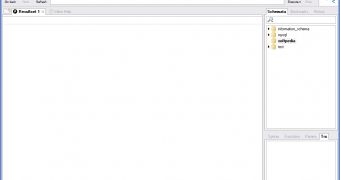
 14 DAY TRIAL //
14 DAY TRIAL //