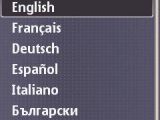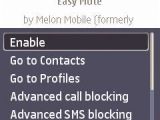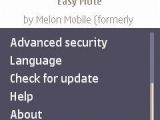One of the easiest ways to avoid answering unwanted calls is to simply mute them, even though this implies that you'll have to do it manually. In case you don't have the money to get yourself a more complex blacklisting application for your Symbian smartphone, Easy Mute can be quite a nice solution. Developed by Melon Mobile (formerly WebGate JSC), Easy Mute can help you avoid taking unwanted calls by simply muting them automatically. Offered free, this software is pretty simple and straightforward to use, but very effective at the same time. Easy Mute is compatible with most S60 3rd Edition and S60 5th Edition smartphones, but you can check the complete list before downloading the software.
Installing Easy Mute can be done over-the-air or by downloading the file from your PC. It is available in six different languages including English, German, French, Spanish, Italian and Bulgarian. All these languages are installed automatically together with the application and can be selected from the first window that is presented to you when you open the program. Bear in mind that Easy Mute can be easily enabled or disabled, depending on your needs. In terms of features, the application offers you the option to select a number of contacts that you intend to mute or you can even decide to mute an entire predefined Profile.
Easy Mute also features the option called "Advanced call blocking," which enables you to check out more complex, advanced blocking applications. The only thing required is an available Internet connection and you will be able to see some Advanced SMS blocking or Advanced security applications. Even though the software is free to use, you will need to register Easy Mute online. To download the license file, you will need an Internet connection. Note: You can easily follow my guides by subscribing to the RSS feed.
 14 DAY TRIAL //
14 DAY TRIAL //