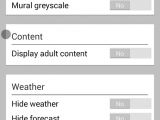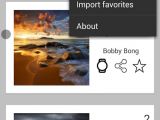Smartwatches are slowly going mainstream as more and more customers are persuaded to pick up a product form the category.
After all they have lots of options to choose from, from watches with curved displays to those boasting a round or rectangular design.
Anyway, if you want to make your new, expensive (let’s face it, wearables are expensive) smartwatch look even more gorgeous, now you can thanks to the Mural Watchface app.
What the Mural does is it dabs into the rich photographic database that is 500px and brings out the most popular images on the site.
Users get to pick the one they like the most from the phone app and then push it onto the watch. On top of the watch faces, users will notice overlays telling the time, date, battery level and weather.
What’s more, if nothing on the 500px website looks good enough for you, you can even go ahead and import your own images to the watch.
You can download the free version of the app which will bring up the top 10 images from 500px, but for $1.99 / €1.6 you will be able to bump things up to 40.
Currently, you might be experiencing a few bumps with the phone app, but the developer will probably fix these bugs soon.

 14 DAY TRIAL //
14 DAY TRIAL //