Mozilla's Prospector team is wasting no time in getting to work and actually producing results, just a couple of weeks after the project was announced. The first small experiment released is a pretty handy feature, auto-completion for words typed in the Awesome Bar.
"Our first experiment in the Prospector series of search experiments helps you get back to websites you have visited by building on top of the Awesome Bar feature of Firefox," Mozilla's Edward Lee announced.
"We are looking at how Firefox can more intelligently offer search suggestions in this initial Prospector experiment, Speak Words," he explained.
"Instead of just showing a list of sites as you type in the Awesome Bar, with this Prospector experiment, Firefox will automatically fill in suggestions for the rest of the word and give you results based on your recent browsing," he added.
Speak Words is a simple extension for Firefox 4. You can get this first experimental release from the Mozilla add-ons repository. It doesn't require a browser restart and should be straightforward to install.
Speak Words makes a couple of subtle but important changes. When you start typing in the Awesome Bar, Firefox will automatically complete the word based on your browsing history and the most popular queries. The results suggestions will also be tweaked based on recent searches.
The feature works exactly like the built-in functionality in Google Chrome. It's also very similar to the way Google Instant works, so if you've used any of them, you know what to expect.
It's a real time saver for heavy users and it will basically enable you to go to any of your most visited just by typing one letter in the Awesome Bar, in most cases.
By itself, the feature is minor, but it gives you an idea of what the Prospector team hopes to achieve. Building a string of features like this in a short amount of time should greatly improve the Awesome Bar and the search capabilities of Firefox. And since the changes themselves aren't that big, the features should be easy to integrate into Firefox.
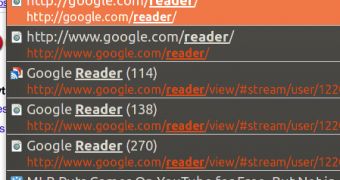
 14 DAY TRIAL //
14 DAY TRIAL //