Mozilla Labs' latest project, Prospector, is shaping up to be the most interesting, if only because actual results have been coming since soon after it was launched. The Speak Words experiment predicts what words you wanted to type in the Awesome Bar and the latest Find Suggest shows what words on a page match the one you're typing in the search on page box.
"Finding a word in Firefox has always been easy because Firefox will move you to the new word formed by your last keystroke... Firefox will let you know immediately if the new letter you pressed does not form a word that is on the page," Edward Lee, who has been working on the Prospector project, writes.
"With our newest experiment, Find Suggest, Firefox is even smarter by showing you what words you can find if you were to continue typing. So now you do not even need to make that extra keystroke only to find out that word does not exist in the page," he explained.
With Find Suggest installed, the next time you're searching for something on a page you'll notice that Firefox lists all the words on that page that match what you've typed so far.
You can then simply click on the suggestion for the word you were looking for and Firefox will jump to the section of the page that contains the word.
To best understand how this works you need to see it in action. Fortunately, if you're running the Firefox 4 beta, you can easily install the Find Suggest extension without even having to restart the browser.
An even simpler way is to install the Lab Kit extension for Firefox 4 which will automatically add and update the latest (relatively stable) experiments from Mozilla Labs, somewhat similar to how Chrome Labs works.
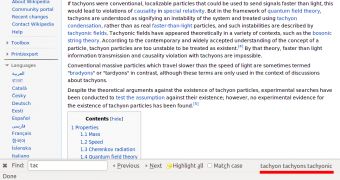
 14 DAY TRIAL //
14 DAY TRIAL //