If you thought Firefox Panorama was innovative, you haven't seen anything yet. Mozilla Labs' Home Dash completely re-invents the browser UI and introduces some very interesting concepts. Essentially, it gets rid of all the Firefox UI elements and all you're left with is the actual website. The UI that Home Dash provides is displayed only when activated and it overlays on top of the regular page.
The best way to understand it is to see it in action, Home Dash is now available in the Mozilla Add-ons repository, though it's still highly experimental.
"Home Dash is the newest Prospector experiment to improve search and content discovery in Firefox. It removes all the standard web browser interface like the location bar, search bar and tabs; and leaves behind just a Firefox logo that is used to bring up a dashboard," Ed Lee, Home Dash's creator, explains.
The video describing Home Dash can give you an idea of what to expect, but it's probably easier to just install it. The add-on doesn't require a browser restart so you can start using it straight away.
A word of caution though, you should probably grab the updated Home Dash 2 which provides an easy way of switching between the regular Firefox UI and Home Dash, by pressing "alt + ctrl + shift + d".
This is important since, unless you're fairly familiar with Firefox keyboard shortcuts, you'll be feeling rather lost, unable to get to the Add-ons manager or the Firefox preferences.
Once you get the hang of it, Home Dash actually provides most of the functionality you'd need. The Awesomebar is on the left along with quick buttons to switch between search engines.
You can even use two search engines at a time and the results are updated as soon as you're done typing. The active tabs are displayed in a strip on the top right side and your most visited sites are displayed as thumbnails below.
Google Chrome came along and started stripping down UI elements, but Home Dash is an experiment in trying to see if you can get rid of the UI in a browser altogether and whether that makes sense.
It takes a little getting used to, but some of the advantages become clear soon. Besides providing more space for the actual content, Home Dash has some nice touches.
For example, hovering over your most visited websites will load a preview page in the background. This way you can quickly check out if there are any updates without having to open a new tab.
Being that this is the very first public release and the product of only a few weeks of work, there's a lot of potential for the revamped UI.
The Mozilla Labs Prospector project is already the source of some very interesting search and UI related innovations and improvements for Firefox 4, this only a few months after its creation. Many of the experiments, including some ideas from Home Dash should start making their way into Firefox at some point.
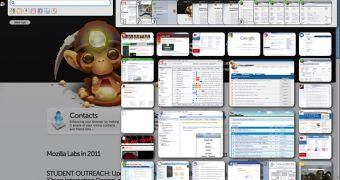
 14 DAY TRIAL //
14 DAY TRIAL //