With the Firefox 4.0 beta coming very soon, a lot more people are going to get a glimpse at what Mozilla has in mind for the upcoming Firefox. The interface will be getting a thorough redesign and the changes will be significant for long-time Firefox users. One issue that has been much argued is the position of the tabs.
Historically, the browser tabs have been placed below the address bar and the navigational buttons, but they’ve now been switched and are placed on top. Mozilla says there are four main reasons for the change and has put together a video explaining its motives.
“In the Firefox 4 nightly builds, and in Firefox 4 Beta 1, we are changing the default tab position so that tabs are on top. This is a preference that users can change by right clicking on any of their toolbars. Moving the default tab position is obviously a significant and to some extent controversial change to the Firefox UI, which is why we made the video above to help explain our rationale,” Alex Faaborg, principal designer for Firefox, explained.
The first reason why ‘tabs on top’ is the better choice, he says, is from a Conceptual Model point of view. Simply having the tabs on top and all the navigational tools related to the specific activated tab below is a more cohesive way of grouping the various elements.
Mozilla states that this way, it’s easier to see that the address bar or backward and forward buttons relate to the active tab and not anything else. This may seem obvious to anyone who has used a browser before, but there are still plenty of people who are just starting to use a computer or the web.
The new App Tabs are another argument in favor of having the tabs on top. App Tabs are permanent shortcuts to web applications, similar to what Google Chrome calls Pinned Tabs. They’re designed to give you quick access to the sites you use the most while also taking up less space in the tab bar. For many of these apps, having an address bar or navigational buttons is pointless, as they behave more like desktop apps with their own UI elements.
A third reason for the switch has to do with the drive to replace the traditional window-based model with a tab-based one for the various Firefox tools and managers. What it means is that tools like the history, bookmarks or the add-on manager will operate inside the browser in their own tabs rather than in a dedicated window. This makes sense in a couple of ways and, again, these tabs would not need an address bar.
Related to this are the new Firefox notifications that are being implemented, the fourth reason for the switch. These would show up in a number of cases, for example when a website would like to access your location information or when asking for credentials using the new Account Manager for Firefox. In the way these notifications are designed, they are related to the address bar rather than the tab.
Of course, all of this has to do with the default position of the tabs, users will be able to customize their browser and have the tabs on the bottom if they prefer. You can check out the video for a clearer, visual explanation and you should be keeping an eye out for the upcoming Firefox 4.0 beta.
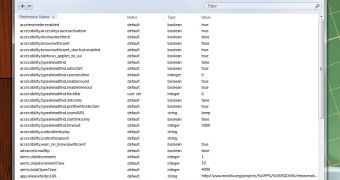
 14 DAY TRIAL //
14 DAY TRIAL //