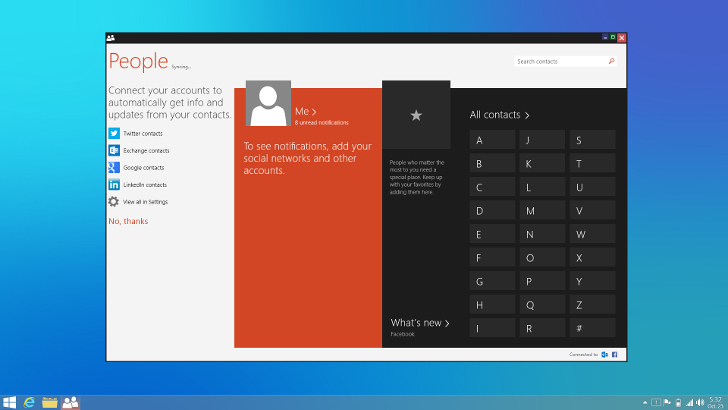Windows 8 was pretty much a flop, Windows 8.1 fixed a few issues but still fails to impress, so it’s no surprise that all eyes are on the upcoming Windows 9 that’s supposed to debut sometime in 2015.
According to the limited information we have at this point, Windows 9 is supposed to make Microsoft’s modern operating system a bit more user-friendly, even though it’s not entirely clear how exactly the company is planning to address this kind of issue.
Since information on Windows 9 is very limited right now, designers across the world have created all kinds of concepts imagining some of the features to be part of the new release, including the Start Menu and the possibility to run Metro apps right on the desktop.
Enter Mark Newton.
It’s really hard to find a Windows 9 concept that’s really worth a look, pretty much because many are actually simple interpretations based on the Start Menu that Microsoft is supposed to bring to users in early 2015.
Mark Newton, on the other hand, has created a fully-featured concept that’s a lot more than a simple design supposed to let us imagine what Windows 9 could look like. It has a Start Menu, flat icons, an improved desktop, the possibility to launch Metro apps on the desktop, and many other features that can be seen in the video below. "I didn't like Aero..."
We’ve asked Mark where the idea of a Windows 9 concept comes from, especially because his creation mixes Modern design elements with traditional Windows features.
“I initially started designing this concept after seeing video after video of Windows 9 concepts on YouTube and Softpedia and thinking I could make something better and more realistic,” he said.
“A number of the concepts were too simplistic or too complex and lacked that equilibrium between ease of use and functionality. My first idea was to design a modern aero interface to visualize what a Windows 9 could look like with an updated aero look. Shortly afterwards I decided I didn’t like the aero, so I choose a flat color scheme and updated various icons, etc.”Creating a Windows 9 concept takes a lot of work and even though you might be thinking that it all comes down to design skills, it’s not, especially in case you’re really trying to do a good-looking concept.
“Eventually I decided I could make a video showing the animations and different menus instead of still images and that’s when the real work began. The video has 1500+ frames I’ve individually edited and saved. Oh man does it really suck when you realize the last 83 images you saved have two mice on the screen or the wrong time in the corner,” he explained adding that “the whole process from the very beginning to finish took almost 3 months: from Oct 23rd 2013, the date in the video, to Jan 20th 2014.”
The concept Mark created has pretty much everything you might hope to get in Windows 9, including a Start Menu, options to pin Metro apps to the taskbar, multiple desktops and many other features.
Here are all features included in the concept, as mentioned by Mark:• A Start menu that bridges the Modern and Desktop environments. (The Start menu was designed to include modern tiles and the charms bar. By doing so, the user has full access to all Modern apps and features straight from the desktop in a compact area.) • Merged personalization options that further connect the Modern and Desktop environments and allow the user more customization. • Resigned window frames to be thinner and be linked to personalization options • Redesigned explorer to clean the interface, include tabbed browsing, and be linked to personalization options. • Modern tiles being pinned to the desktop • Flat icons for the Desktop environment. • Alt + Shift between multiple desktops (Icon indicator in the taskbar) • Desktop friendly Start Screen with more compact desktop apps view to show more app shortcuts • Modern apps start windowed in the desktop environment instead of fullscreen • Aero snap includes corners for snapping an application into each corner of the screen "Windows 8 and Windows 8.1 had good intentions."
So his Windows 9 concept is here, while the real Windows 9 operating system is on its way. But why do users need Windows 9 so quickly after the debut of Windows 8.1?
Mark Newton says that both Windows 8 and Windows 8.1 are signs of evolution, but they’re not really appropriate for the standard mouse + keyboard configuration.
“I believe Windows 8 and Windows 8.1 had good intentions. They tried to make the start screen more simplistic while also displaying more information. It’s very easy to navigate. However, it just doesn’t feel natural with a mouse like it does for a touch screen display,” he explained.“While the Start Screen may convey more information and is easy to use I feel like it interrupts my connection to the desktop apps by taking up the entire screen and hiding what I’m doing on the desktop.”
The problem is, Mark said, that users are stuck between two different working environments, so in some cases it gets really confusing to open Control Panel to set up specific features of the operating system.
“Windows 9 will be the OS to redeem Microsoft for ignoring user feedback.”
“There seems to be a disconnect between the two ecosystems which is why they both have their own control panels, their own personalization settings, etc. That’s not a very user friendly concept. Altogether Windows 8.1 is a great OS, but the modern interface feels more touch friendly than mouse friendly and that’s why a lot of users have opted for third party start menu applications.”
Since he’s been working on his very own Windows 9 concept, he believes that Microsoft’s next operating system would come with many improvements based on consumer feedback, including the Start Menu.
“Windows 9 will be the OS to redeem Microsoft for ignoring user feedback. They need to bring the start menu back to appease their user base and hopefully in a modern design. The start menu of the past is due for a revision and should be the feature of Windows 9 desktops,” he mentioned.
Some of the features that are currently part of Windows 8.1 should no longer be included in Windows 9, the designer explains, including the charms, pretty much because they are more appropriate for touch-capable devise.
At the same time, Microsoft should spend more time improving the appearance of the desktop by redesigning desktop icons and focusing on the flat look.
“A complete redesign of the icons would help the desktop feel fresh and new,” Mark Newton pointed out.
In the end, it’s pretty clear that Microsoft really needs not only to have a look at this kind of concepts, but also to listen to what designers are saying, pretty much because many of their ideas could actually help make the operating system more user-friendly and reliable.

 14 DAY TRIAL //
14 DAY TRIAL //