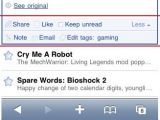Search engine-based company Google has just announced the addition of new features to the mobile version of one of their products, the Google Reader. Even if it was pretty busy with bringing Nexus One and the new Android 2.1 OS on the market, Google also worked on enhancing the user experience of other products, and the Reader sees now an updated mobile interface with new features and a new streamlined look.
“New mobile features include support for 'liking', tagging, and sorting feeds by oldest/newest. These are all features that were previously only available on the web interface, and we’ve worked to get them into the mobile version as quickly as possible. As far as streamlining goes, we’ve made a few improvements to give you more features with less clutter. First, we redesigned the bottom action bar to include a 'More' link, revealing additional options (with the most common actions selected by default),” a post on Google Reader blog notes.
At the same time, the main header has been also updated, so as to be “consistent with other Google mobile applications,” including Gmail, Calendar, and Latitude. Users will also be able to enjoy a new drop-down option available with the solution, which replaces the old secondary tool bar, something that also results in more space for feed items. In addition, the new interface is also expected to reduce the number of accidental 'mark as read' errors that used to occur.
“On Reader's web interface, we've made it easier to find people who are sharing stuff similar to you. Take a peek at the new people recommendations (in the “Recomended sources” section on the web interface) to find folks with shared items we think you’ll enjoy. It's a nifty way to discover new feeds and people that you might not have discovered otherwise,” the blog post further reveals.
A quick look at the images attached to this article will show you what the novelties mentioned above are all about. According to the developing team, the new features in the mobile version of Google Reader are the result of users' feedback, which means that they plan on listening in case additional improvements are felt as necessary. More details can be found here.

 14 DAY TRIAL //
14 DAY TRIAL //