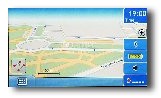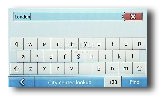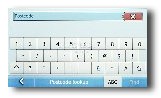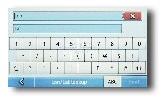The Taiwan-based company Mio really plans to conquer as much as possible from the PND (GPS-enabled personal navigation device) market this year, as it has launched a completely new line back at CeBIT 2008 (the Moov series) and still has some surprises in store for the second half of 2008. As you might know from one of our previous articles on the subject, Softpedia has had the chance to get close and personal with the new Moovs and experience their behavior in real-life conditions first hand. However, that was just a "preliminary" testing session, but then we've taken one of the devices from the series for a more in-depth spin, namely the Moov 330 version.
First and foremost, it's important to note that these devices are the first tangible result of Mio's purchase of Navman, combining Navman's savvy with Mio's expertise in the area of handhelds and PDAs. Nevertheless, this transition (or integration, whichever term you prefer) is not yet completely "polished", with some minor bugs still plaguing the new products.
Moreover, it's important to mention right from the start that the Moov line targets mostly those users who are only now purchasing their first GPS device, so don't expect any fancy, advanced extra-features. Practically, it's a no-nonsense navigator, which does only what it's been designed to do: guide people around. Additionally, the fact that it retails for just around 229 Euros (the full-Europe version) makes it extremely attractive in terms of price as well, especially on the Eastern-European markets, where customers are a lot more careful with just how much they spend on such a product.
Design
The first thing that strikes you when opening the box of the Moov 330 is the very wide display. The device has been equipped with a 4.3-inch touchscreen TFT LCD, which is large enough to allow pretty much any user to view the navigation maps and menus even from a fairly large distance. The display is surrounded by a plastic frame with somewhat of a wood-grain finish, which grants the PND a much more classy look (although it's only the look, because that's just plastic, nothing more). And since we've used the word "plastic", let's just say that the whole case of the Moov 330 is made from the same material. Nevertheless, the finishing is quite OK, which means that this thing really doesn't look cheap.
Furthermore, the device is very slender, measuring just around 130 mm x 77.7 mm x 17.8 mm, which means that it will be a rather unobtrusive presence in one's vehicle. It's also surprisingly lightweight (just 170 grams), so users will have absolutely no problems carrying it around.
From the point of view of the available buttons and connectivity ports, the Moov 330 could be described as "minimalistic". The device features only 1 button (Power On/Power Off/Reset), which is located on its upper side. For anything and everything else, you'll have to rely on the touchscreen menus and your fingers (since the PND doesn't come with either a stylus or a stylus storage space, a decision that probably lowered the manufacturing costs but could prove troublesome in certain situations, as you'll see later on).
As mentioned earlier, the Moov 330 has very few visible connectivity options, namely just 1 SD/MMC card slot (also located on the top side, near the power button), as well as a USB port, which can be found on the bottom side. The PND also sports a groove on the back side (for inserting it into the windshield mounting bracket) and a speaker, located on the lower back. Last but not least, the device also includes a status LED light, located in the left corner of the front side.
Car setup
As mentioned right from the start, the Moov 330 is designed for the newcomers to the GPS world or for those drivers who are looking for a simple, easy-to-use guidance system. Moreover, it's meant to be used mostly in the car, and for this reason, our review also includes this section, related to the car setup process.
Mio's PND sales package includes two very important accessories: the windshield bracket and the car charger. The bracket is fairly easy to install on the windshield, featuring a suction cup that holds tight even when going through some "rough terrain", namely less-than-perfect roads. The adjustment system works pretty OK too, allowing users to change the position (sideways) and viewing angle of the PND in order to better suit their driving position.
The car charger is nothing really special, just your ordinary cigarette-lighter-to-USB adapter. Nevertheless, it does have a more or less interesting feature, namely the fact that the USB connector is encased in a special plastic accessory, designed to fit perfectly in the lower part of the windshield bracket (although in real life, the fit is not that perfect, since I've had some trouble connecting these two components, but nothing a little brute force won't solve).
Inside the Mio Moov 330
Processing Power
Before going any deeper into the actual navigation features provided by the device from Mio, let's see what makes this thing tick. So, the PND features a Samsung 2443 processor, which runs at 400 Mhz, accompanied by 64 MB of SDRAM and 1 GB of internal ROM memory. This setup is quite sufficient for running the navigation software (MioMap version 2008, with maps provided by TeleAtlas) as well as the overall menus in a very satisfactory manner, without any delays or lags.
GPS module and satellite tracking
Another very important component of the Moov 330 is the built-in SiRF Star III GPS chipset with 20-channel tracking, which incorporates SiRF's latest InstantFix II technology. Practically, this technology allows the device to "predict" where the satellites will be whenever it's switched on, thus attaining (supposedly) a very low acquisition time.
However, in real life, things are a bit different. Thus, when first switching on the device, the amount of time required for initially acquiring the satellite signal is absolutely huge, since it took around 10 minutes (yes, 10 minutes!) before the Moov 330 actually started working. Of course, perhaps it had something to do with the satellite coverage in the particular area I was in, but, even so, it took way too long.
Nevertheless, InstantFix II actually works pretty well, after that initial acquiring process. Thus, during normal operation, it takes less than a minute (sometimes, even less than 20 seconds) to have the Moov 330 up and running with full satellite signal, which means that it will most likely be functioning just fine before you get to leave your parking lot.
Display
As mentioned earlier, the 4.3-inch TFT LCD display is actually the only means of controlling the Moov 330, via the incorporated touchscreen technology. However, even if the resolution is fairly OK (480 x 272 pixels) and the same can be said about color reproduction, the display does pose some problems, especially for a certain category of users: the big-handed ones (like myself).
The first nasty issue is the lack of a stylus. While this might seem like a great idea at first (who has the time to use a stylus in order to input a destination while driving, anyway?), the fact of the matter is that typing in street names or even operating the menus can prove to be pretty tricky sometimes, especially if the user's fingers are not exactly very thin.
Another not-so-ok feature is the brightness level of the display (which, by the way, is adjustable for both day and night viewing). Thus, in direct sunlight, one can barely see what's happening on the screen, let alone operate the device. HOWEVER (and the caps are on purpose), we must not forget that the Moov 330 is designed for in-car use. And when installed within the vehicle with the help of the windshield bracket the screen of the PND is visible, regardless of just how sunny the weather might be.
Connectivity options
When speaking about the design of the Moov 330, I've pointed out the two main connectivity options this PND has to offer: the USB interface and the SD/MMC card slot, which can be used for loading additional maps or content to the device. However, there's also a third, "hidden" option, namely a Bluetooth module, which can be paired quite easily with other Bluetooth-enabled devices and used for local search (searching POIs in the vicinity of the user's position).
Unfortunately, the Bluetooth module can't be used for turning the PND into a speakerphone, but this particular option is available on the more advanced Moov 370 version.
Battery
The battery of the Mio Moov 330 is really the biggest disappointment "provided" by this PND. We're talking about a built-in (so no chances of replacing it without voiding the warranty) 720 mAh rechargeable Li-Ion power pack, charged completely via USB, which, nevertheless, is not exactly sufficient for the overall power requirements of the device from Mitac (the wide, bright display and power hungry components won't really settle for just 720 mAh).
Thus, the battery on my test sample died out after more or less 1-1.5 hours, which is not very good, at least in my book. The recharge time ain't exactly fantastic either (as we all know only too well, recharging via USB can take a while longer than when using the mains).
However, as in the case of the display, the Moov 330 does have an excuse for the poor battery life: it's designed to be used just within the car, not to be carried around. If we take this particular aspect into account, then we can declare ourselves satisfied and move on to what you've probably been expecting: the navigation software.
Working (and navigating) with the Mio Moov 330
OK, we've talked about the various separate components of the navigation device from Mitac, so it's about time to take a look at just how well these separate components work together.
First screen
After switching on the PND and getting passed the MioMap 2008 boot screen, we're faced directly with the navigation map. While this might be a rather fast transition to some users, I find it to be quite useful, especially taking into consideration the target audience (newbies) of the device.
This "basic" or "navigation" screen provides just about every piece of information one might need while they're driving. First of all, we've got the navigation map in the background. As in the case of any PND, several viewing modes are available here. Thus, users can choose between 2D/3D views by simply pressing the particular region on the display assigned to this function, and they can also go either for the follow-up mode (in which the position of the car is followed up from behind) or the geographical positioning mode (in which the path of the vehicle is highlighted on the map). Moreover, they can either zoom in or out of the map, by simply pressing the "+" or "-" buttons, found in the right side, near the map view controls.
Also on this first screen we're able to see a time indicator (on the right-hand side, upper corner), as well as a drop-down (or actually, "drop-up") menu for viewing either the battery status, GPS signal status, Bluetooth status or muting the volume (on the right-hand side, lower corner).
We've pretty much covered everything that's going on the right side of the screen, now let's move to the left side. There, we can see the navigation menu, which allows users to access certain functions, as for example finding the nearest POIs to their current location, setting a start point, adding a destination, adding a via point and more. Last (but certainly not least), the lower left side of the first screen "accommodates" the main menu button, which allows drivers to access the settings and various functions of the device.
Browsing through the menus
The main menu includes two separate screens, each screen including six large, easy to view (and to press) buttons. The first six buttons are related mainly to navigation (Take Me Home, Favorites, Recents, Map, Address, POIs), while the second group of buttons combines navigation (NavPix, MyTrips) with device settings (Preferences) and information about the GPS signal and the maps (About).
I won't go into details regarding what each of these particular menus does, but rather about the common groups of functions. However, before I move on, I must mention the fact that the menu system (Navman software), while being very user-friendly, does have an issue, since pressing the screen just a few millimeters away from the actual area dedicated to a certain button will send you flying out of the respective menu (told you a stylus could have really come in handy here).
Navigation options
Finding an address or destination
Since the main purpose of the device from Mio is to provide accurate guidance for drivers, the navigation-related functions are actually the most important features this thing has to offer. Thus, users are offered the following options: City Center, Street Address, Intersection, Postcode and Lon/Lat (the latter allowing drivers to actually input the geographical coordinates of a certain location).
As in the case of any such device, the data is introduced via the on-screen keyboard. The keyboard can actually be customized (either QWERTY or "abc" modes available) and also provides a very interesting "phonetic" feature (you input the address as you've "heard" it and the device delivers what can be described as "best-guess" results), which can prove to be a life-saver when traveling abroad.
Unfortunately, the keyboard does have a major minus: there's no auto-complete, which means that you'll have to input the whole street or city name before you can actually press "Find" (if you want to get a valid result, that is).
POIs (Points of Interest)
The Mio Moov 330 comes packed with a very large number of POIs (or points of interest), divided into numerous categories, so that users will be able to find just about everything important around their location. Furthermore, they can even navigate between various POIs, or between POIs and actual addresses, a feature that can prove to be very helpful either when visiting a foreign country (finding everything important to see near a specific location) or on one's home turf.
Even more, by using the MioMore desktop application, users can even add more POIs to the map. Unfortunately, they can't edit the existing POIs, which can prove to be pretty annoying, especially since overall map updates are available from Mio just twice a year.
The Move 330 also offers users access to Local Search technology. This means that drivers will be able to search huge databases of specific local amenities via the aforementioned Bluetooth connection to a mobile phone, practically being able to add new POIs to their navigation maps while being on the go, without having to hook up the PND to a computer.
Navigating by pictures (NavPix)
NavPix is actually one of the main selling points of the Moov 330. This particular feature is based on geo-tagging technology, namely the possibility of associating a precise geographic location to a certain photo. In other words, if a friend of yours takes a photo of a remote location and adds the exact latitude and longitude details to the respective picture (digital format, obviously), you can upload it into the memory of your Mio PND and navigate straight to it. It's as simple as that. Furthermore, you can even load photos downloaded from the Internet into the Moov 330, which turns it into a must-have tool whenever you're planning a trip abroad.
Route options
The route options menu actually allows users to specify certain basic data regarding the type of roads they want to avoid, or whether they want to choose the shortest or fastest route to a certain destination. While this particular feature is quite welcomed, the truth is that the available customization options are not exactly very impressive, so you'll probably stick just to the Shortest/Fastest option.
Customizing your Mio Moov 330
Besides the navigation options, the PND from Mitac also delivers certain useful (yet pretty basic) customization options. First of all, you can choose the gender for the voice providing you that valuable guidance information (either male or female). Then, you can vary the brightness levels of the display, the overall volume and even the navigation maps you're using (as this thing even works with iGo maps, for example, which can be loaded via the SD/MMC card slot).
Real-life guidance
The device from Mio behaved fairly well during the testing period, allowing me to add various addresses, make-up long routes and navigate them with ease, by following either the map itself or the directions provided by the voice guidance system (or both). It provided quite an OK level of accuracy (down to around 10 meters) and also allowed me to find quite easily loads of POIs, even some of which I had never previously heard of.
Besides what I would call the "normal" navigation experience, a feature that I found to be extremely helpful was the pop-screen that appears in the left-hand upper corner, providing a zoomed-in view whenever I approached an intersection. This feature is particularly interesting and useful, since finding the right exit out of an intersection is generally the most difficult part of any trip.
Conclusions
Now that you've been able to see just what this thing has to offer, it's about time to sum things up and see what you might find attractive and what's not exactly very "cool" about it.
The Good
MioMoov 330 Europe (the version subjected to testing) delivers some pretty good value for the money you're about to spend on it. It comes packed with accurate maps for the entire Europe right out of the box, as well as a very large number of POIs and the possibility to add even more points of interest.
Additionally, it has quite an OK acquisition time (if we ignore that initial acquisition period) and it is very easy to install and use, even for people who have never previously owned a GPS device. Moreover, the menus are easy to work with and users are provided with a very large number of navigation options, the Moov 330 being one of the most versatile PNDs around as far as the route options are concerned. Even more, the device offers NavPix support, thus tapping into the increasingly popular geo-tagging trend and allowing users to navigate "by photos".
The Bad
The battery life isn't exactly what one might have expected from it and the display itself has some serious issues when subjected to direct sunlight. The lack of predictive text input is also a serious minus and the same can be said about the possibility of editing the POIs stored within the memory.
Overall impressions
The Mitac Mio Moov 330 is a stable, lightweight and attractive GPS personal navigation device, which offers an extended range of options, as long as you don't have too many expectations from it. If you're looking for a device that will help you arrive at your desired destination in a fast and safe manner, which is quite easy to operate and install and which will run right out of the box, providing very comprehensive navigation maps, then you should really give this thing a go. It will provide quite good value for the money and for your expectations as well.
However, if you're an experienced PND user who wants a lot more from his/her navigation device (extensive multimedia playback features, Bluetooth speakerphone, the possibility of using it both in and outside the car, the possibility of carrying out extensive customization), then you should perhaps look for something else, because this thing has not been designed especially for you.
Sales package
- Mio Moov 330 PND - Car charger - Windshield bracket - USB Cable - MioMore Desktop 2008 DVD
Photo: Tudor Raiciu for Softpedia.com

 14 DAY TRIAL //
14 DAY TRIAL //