Christian Dywan announced on April 20 that Midori, a web browser used in several lightweight distributions of GNU/Linux, including elementary OS, reached version 0.5.10, a maintenance release that resolved numerous issues reported by users since the previous version of the application, Midori 0.5.9.
According to the internal changelog, Midori 0.5.10 contains an impression amount of changes, among which we can mention the implementation of Paste and Proceed as an action, Speed Dial CSS updates, the reimplementation of Midori.URI.unescape, as well as disabling of developer tools in the Windows port.
Additionally, the new Midori 0.5.x maintenance release addresses an issue with the path of the cache directory in Adblock, makes the GCR library mandatory for all builds, fixes a typo in the Bookmarks menu UI definition, and adds X-GNOME-UsesNotifications to show the use of notifications.
"While work on the compatibility breaking branch is coming along nicely it seemed sensible to do another bug fix release. Thus Midori 0.5.10," says Christian Dywan. "The source tarball is up. Windows is going to follow suit shortly, and others are still being refreshed, so be patient if the option of your choice isn’t there just yet."
Midori is the default web browser in elementary OS
Despite the version number, Midori is a stable and quite useful web browser that boasts full CSS3 and HTML5 support, as well as many other modern features that are found in some of the most popular web browsers, including Google Chrome, Chromium or Opera. It is the default web browser app in elementary OS.
You can download the Midori 0.5.10 sources right now from Softpedia. If you want to know what else was fixed or implemented in the new maintenance release of Midori, you will have to read the internal changelog found in the source package.
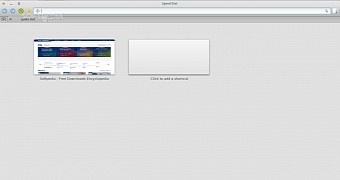
 14 DAY TRIAL //
14 DAY TRIAL //