Microsoft is getting closer to the date synonymous with the release of Windows Server 2003 via Automatic Updates. The second service pack for Windows Server 2003, was made available in mid March 2007. The Windows Server Division took its due time producing the service pack, as the release candidate was launched back in November 2006.
Windows Server 2003 SP2 is designed to deliver " the latest updates, security and stability enhancements, and newest features for the Windows Server 2003 and Windows XP Professional x64 operating systems." According to Microsoft, the adoption rate of the service pack went through the roof. "Rapid customer adoption of Windows Server 2003 SP2 continues. In less than a week since release there were more than 400,000 successful downloads! Interesting that some have commented that we "quietly" released SP2," revealed a member of the Windows Server Division.
One day after the official release and availability of the Windows Update site, Microsoft announced plans to deliver SP2 via Automatic Updates. However, the company made it clear that such a thing won't happen until the service pack will spend three months on the Windows Update website. Well, those three months are almost up.
"Based on customer feedback and requests, we have improved the Windows Update, Automatic Update and WSUS user install experience with Windows Server 2003 SP2. The experience is now more like that with Windows XP SP2 , meaning Windows Update End User License Agreement (EULA) acceptance and a Welcome screen will now be part of installation over WU and AU. WSUS admins will also be required to explicitly accept the SP2 EULA in order to enable automatic deployment. These changes mean customers have better control over when and how they install and deploy SP2," explained the Windows Server member.
This means that, starting in June 2007, all that Windows Server 2003 users will have to do in order to install SP2 is to select the "Updates are ready to install" balloon notification, accept the end user license agreement and navigate through the Welcome screen. Alternatively, you can also download Windows Server 2003 SP2 from here and block the download with the SP2 blocker tool.
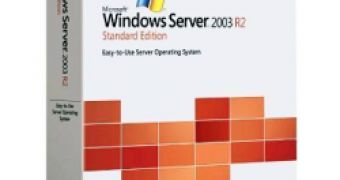
 14 DAY TRIAL //
14 DAY TRIAL //