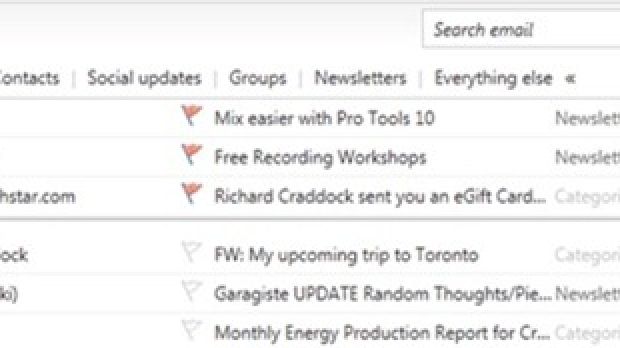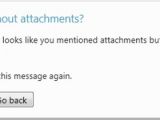Hotmail has got a series of cosmetic changes lately, and users all around the world can now benefit from them.
There are several new features that Microsoft’s customers can enjoy with this release, which means more reasons for users to love Hotmail.
The Redmond-based company is aware of this, and has just presented ten of the reasons that should make users love Hotmail more.
One of them will certainly ring a bell for Android users, since there is a Hotmail application available for their devices, but that does not mean that other users cannot benefit from a better experience.
Here are features that will make them love Hotmail more than before:
- Keep only the latest message from any sender with Schedule cleanup - Delete messages as they get old with Schedule cleanup - One-click Unsubscribe - Flags done right - PhotoMail and DocMail—improved with preview and inline editing - Send files using SkyDrive - Forgotten attachment detector - Instant Actions that you can customize - Folder management If you want to keep only the latest mails from a certain sender, Hotmail helps you do so through selecting “Only keep the latest message from this sender” in the Sweep menu.
There is also a Schedule cleanup on the Sweep menu option, which enables users to easily Delete or Move all messages older than 3, 10, 30, or 60 days.
Moreover, users are also able to easily Unsubscribe from mailing lists they no longer need, while also being able to flag important messages and pin them to the top of the inbox.
“Now, Hotmail gives you a beautiful photo album every time you send photos, and with our new release, you get to see that album as you compose your mail. You can even edit the title of your album right inline and add and remove photos before sending,” Dick Craddock, Group Program Manager, Hotmail, states.
With SkyDrive built right into Hotmail, it’s now easier to send photos, documents and files to anyone you would like. If you forget to attach a file but mention the attachment in the email, the Forgotten Attachment Detector reminds you of it.
Not to mention that actions such as delete, flag, and mark as read/unread are now instantly accessible when clicking on the new Instant Actions, and that there is also easier folder management.
“Now, you can create new folders inline and drag one folder into another to create a nested hierarchy. You can also move messages to a folder using drag and drop. And the new right-click menu gives you fast, easy access to common folder operations,” Craddock explains.
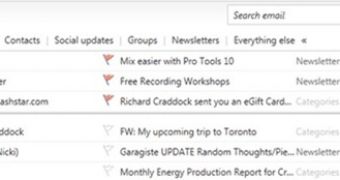
 14 DAY TRIAL //
14 DAY TRIAL //