Microsoft removed the Windows Experience Index in Windows 8.1 despite the fact that quite a lot of people used it and liked it in Windows 7, and because Windows 10 is a game changer and the company is expected to offer the features that users want, everyone hopes to see this tool return on their desktops.
But unfortunately for those who considered the WEI helpful, that’s not going to happen, and a company engineer confirmed this in a recent post on UserVoice.
Basically, the reason for not bringing the Windows Experience Index back in Windows concerns the small number of people who actually used it, and the Windows engineer says that there are already third-party software solutions out there that can do pretty much the same thing.
As a result, the work needed to make this part of Windows 10 simply doesn’t make sense, so here you go, the new operating system won’t allow you to measure system performance.
“Help us help you”
The Windows Experience Index allowed users to measure the performance of their computers in some key areas, like processor RAM, graphics, gaming graphics, and disk data transfer rate. It was more of a basic benchmark solution, but obviously lacking the more advanced tools that benchmark software usually brings.
Posts on UserVoice call for Microsoft to reintroduce this feature because it could help users determine the performance of their computers and thus decide to purchase a new PC if results aren’t what they were expecting.
“Want to bring in more PC buyers? Help them upgrade! The WEI is a very easy and useful tool too see what needs upgrading. Users who have some money to spare may want to improve their experience but they don't know how! If they have guidance like that of WEI's then they can very easily see their PC's bottleneck,” the post reads.
Windows 10 is projected to launch in the summer of 2015, so Microsoft still has enough time to change its mind. But as things seem to be right now, there are small chances for this to happen.
If you’re looking for a simple way to determine the WEI on your PC, this is pretty much the simplest app you could get.
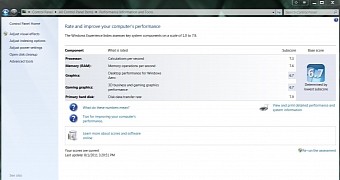
 14 DAY TRIAL //
14 DAY TRIAL //