Microsoft has made available two online tools designed to enable corporate users to estimate the costs associated with server virtualization scenarios. The two Windows Server Virtualization Calculators deliver a shortcut when it comes to planning ahead for the number of licenses and the inherent costs of Windows Server products for virtualization. Microsoft not only allows users to access estimates of the details related to the licenses of Windows Server Standard Edition, Enterprise Edition and Datacenter Edition to be deployed in virtualization scenarios, but also permits cost optimization. Microsoft revealed that the two calculators will actually indicate the most cost-effective edition of Windows Server that will integrate seamlessly with the virtualization needs of the customers.
"Calculator 1 lets you interactively build virtual machines running multiple Microsoft server products to estimate the licenses and costs for Windows Server by edition (Standard, Enterprise and Datacenter) and many Microsoft server products. It starts with configuring your server based on virtualization technology, sockets and clustering requirements, and then builds the virtual machines," Microsoft informed.
The Redmond Company allows customers to select the currency for the final prices, but has revealed that the costs are calculated according to the "estimated retail price on March 1, 2007 for Open Business Agreements." Additionally, the estimates do not contain any taxes. Therefore, the final costs of a complete virtualization scenario will vary from the Microsoft estimates.
"Calculator 2 provides two ways to estimate the number and cost of Windows Server Standard Edition, Enterprise Edition and Datacenter Edition licenses needed for your virtualization scenarios to help you determine the most cost-effective edition of Windows Server," Microsoft added.
Calculator 2 will also enable customers to approximate Windows Server licenses by the number of servers by processor and the average number of virtualized Windows Server copies running per machine. But calculating virtualized instances of Windows Server per server is also possible.
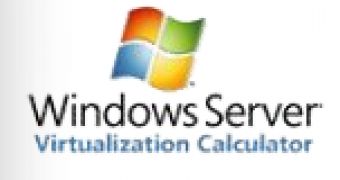
 14 DAY TRIAL //
14 DAY TRIAL //