Microsoft has updated the official release notes for the third and final service pack for the Windows XP operating system. Now, the truth of the matter is that the Redmond company provided the online resources for XP SP3 quite some time ago. In fact, the official release notes for XP SP3 have been up since early December 2007. Of course that, at that time, they weren't actually saying that much about the service pack.
Well, you will be happy to know that Microsoft has made amends in this regard and, on December 18th, delivered a refurbished version of the documentation. Now, the company continues to keep XP SP3 on a rather short leash. The information made available with the revamped release notes was already accessible to XP users. Case in point: the Windows XP Service Pack 3 Overview, that you have been able to grab via Softpedia.
On top of pointing to the service pack's overview, the release notes add almost nothing new, but at least Microsoft is showing some signs of life on the Windows XP SP3 front, proving, even if it pains them to, that it's not all about Windows Vista SP1. The documentation comes to accompany the first public release candidate of the service pack. Windows XP SP3 RC was dropped to the general public as a standalone installer on December 13th. You can get it via this link.
But wait, there's more. Microsoft is also advising end users on how to remove older versions of the service pack already installed, before integrating the latest development milestone. Believe it or not, but uninstalling Windows XP SP3 is a move just as important as deploying the service pack, as users will not be able to implement the RC build on top of an older testing version.
"Uninstall information for the Windows XP SP3 Release Candidate - to uninstall Windows XP SP3, follow these steps: click Start, click Run, type appwiz.cpl, and then click OK; click Change or Remove Programs; click Windows XP Service Pack 3 (936929), and then click Remove and restart the computer", Microsoft revealed.
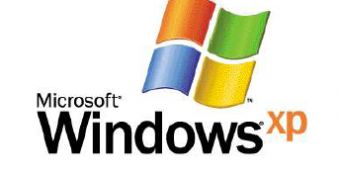
 14 DAY TRIAL //
14 DAY TRIAL //