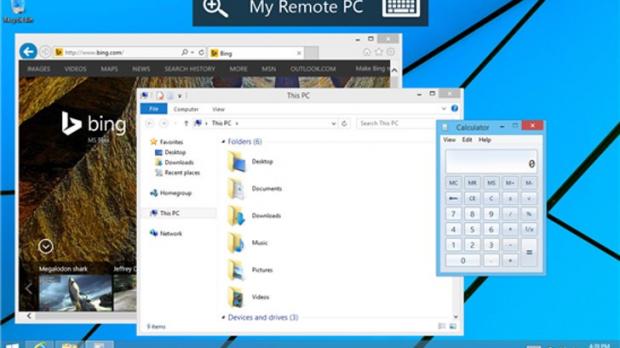The new Remote Desktop Preview application for Windows Phone 8.1 devices was launched about two months ago and although very useful, it lacked some important features.
Well, it looks like Microsoft has listened to users’ feedback and has released a major update that brings lots of new features and improvements that will enhance the user experience even further.
With Remote Desktop Preview 8.1.1, Windows Phone users will be able to pin their frequently used Remote Desktops to their Start screen.
Developers further explain that as soon as the desktop has been pinned, it will be available on users’ Start screen with the appropriate display name (friendly name or PC name).
But this is not all, as Microsoft has announced that the application now supports Transparent Live Tile in Windows Phone 8.1. This is one of the most requested features and Microsoft added it in the first major update for the application.
Next in line, developers have added another great feature and that's the option to use Word flow and predictive text to quickly type in the remote session.
Another option included is aimed at those looking for privacy. The new option allows users to hide the desktop thumbnails or make the list of desktops look more compact. This has been included under Settings menu.
The official changelog of the update also mentions the fact that Microsoft has added “the ability to pan the screen while dragging an item by either moving a finger to the edges of the screen in Mouse Pointer mode or using a second finger to interact with the pan knob in Touch mode.”
Speaking of which, the Mouse Pointer mode has been improved as well. Remote Desktop Preview application users will notice that the Mouse Pointer will now allow them to scroll horizontally (2 fingers left-right) when connected to PCs running Windows 8.1.The new option is no different from the already existing vertical scrolling (2 fingers up-down), so it shouldn't be hard to use at all.
Microsoft has also confirmed that zooming and scrolling in Mouse Pointer mode has been enhanced to offer users a much smoother experience.
Last but not least, some connection experiences within the application have been improved, while some bug fixes have been added as well.
You can now download Microsoft Remote Desktop Preview for Windows Phone for free via Windows Phone Store. Keep in mind that the application is only compatible with devices powered by Windows Phone 8.1 and up.

 14 DAY TRIAL //
14 DAY TRIAL //