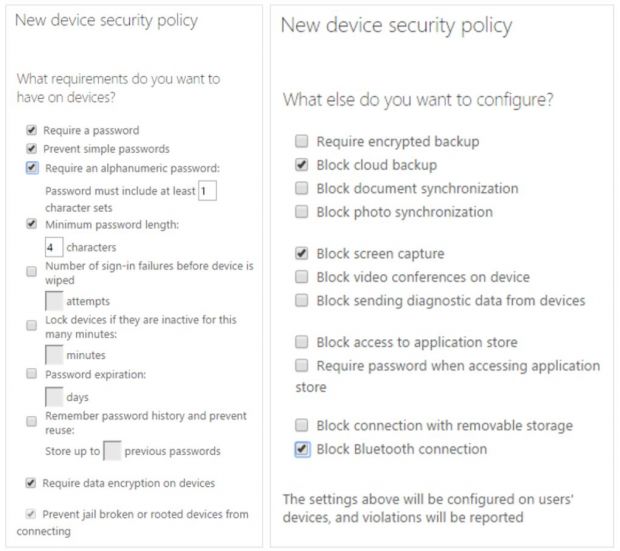Microsoft has just announced a second major update for Outlook application for both Android and iOS platforms in less than a month.
The previous update released during the second week of June added more security controls, while today's update brings new Intune capabilities for Microsoft's Outlook app.
According to Microsoft, customers using Outlook for Android and iOS will be able to use built-in MDM for Office 365 or Microsoft Intune in order to secure email data on mobile devices within their organization.
This adds one more layer of security, in addition to the recent update that enabled OAuth and added support for Multi-Factor Authentication.
So, beginning today, those who take advantage of Outlook for Android and iOS will have two options to manage their applications: built-in MDM available in Office 365 and Microsoft Intune, which provides users with everything delivered in MDM for Office 365 plus additional mobile device and app management capabilities.
Choose between MDM for Office 365 and Microsoft Intune
But let's see what features you get while managing Outlook with Microsoft Intune. First of all, make sure you subscribe to Microsoft Intune, which is part of the Microsoft Enterprise Mobility Suite.
Keep in mind that Intune includes mobile app management (MAM) capabilities for Outlook and other Office mobile apps in addition to the conditional access and device management capabilities mentioned above.
With Intune MAM, users will be able to restrict actions like cut, paste, copy, and “save as” of corporate data between Outlook apps managed by Intune and apps that are not managed by this service.
Furthermore, all the Intune-managed Outlook apps include a brand new multi-identity management feature, which will allow users to access both their personal and work email accounts in the same Outlook app.
You can now download Outlook for Android for free via Google Play Store. The application has been confirmed to work on all devices powered by Android 4.0 and up.
For iOS users, the application can be downloaded via App Store. Keep in mind that Outlook should work smoothly on devices running iOS 8.0 or later.

 14 DAY TRIAL //
14 DAY TRIAL //