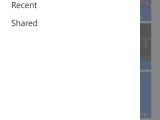This morning, Microsoft rolled out a fresh update for the official OneDrive client on Windows Phone, implementing a brand new interface, as well as new options for business accounts.
The first thing you should notice after installing the new OneDrive version is the improved design, which is now flatter and better fits Microsoft’s new approach that was started by Windows 8 and continued by the majority of new products launched afterwards.
But what’s really important for avid OneDrive customers is the addition of support for Business accounts, which means that you can now manage your files from your phone even if you are a registered business.
The updated client allows you to sign in with both the personal OneDrive and OneDrive for Business accounts, meaning that you can easily download, upload, or remove files from any of the two accounts without having to log out before that.
Focus on OneDrive for Business
This new version of OneDrive is mostly about bringing improvements for Business customers, so in addition to the aforementioned addition, the app also integrates options to save new files to OneDrive for Business or send new items to your account directly from the phone.
Needless to say, this new range of features comes in very handy to companies that are giving employees Windows Phone and which use cloud storage as one of their essential services.
In terms of design, the most obvious addition is the new hamburger icon, which allows you to easily toggle between the two accounts, while also providing quick access to settings, recent files, shared, and download or upload progress.
30 GB of free storage available with a catch
OneDrive continues to be available for all registered users with 15 GB of free storage space, but everyone can get up to 30 GB with a few tweaks.
As Microsoft announced a few months ago, if you configure your phone to automatically upload the photos you take to a OneDrive account, the maximum storage space of that specific account is increased to 30 GB.
And still, we’re hearing from users that if you do that and then you disable the feature because you don’t want to upload your photos to cloud anymore, the 30 GB of storage space will continue to be available, so this could be one handy little trick to boost cloud capacity.
This morning, Microsoft also revealed that Office 365 users would receive unlimited storage space in their OneDrive accounts, no matter the subscription they owned, so if you’re looking for more space, this is the right moment to get it.

 14 DAY TRIAL //
14 DAY TRIAL //