Microsoft has decided to temporarily remove the Click to Call Skype plugin for Mac OS X users due to some compatibility issues with the newly-launched Mavericks version.
Redmond claims that it came across some glitches when trying to use the plugin with the built-in Safari build, so it “needs to stop distributing it temporarily.”
“You can continue using it as before. However, if you upgrade to Mac OS X Mavericks, you may experience compatibility issues. To avoid this, we recommend that you disable Skype Click to Call in your browser settings,” Microsoft explained.
To do this, you need to launch Safari and go to the “Preferences” option, click on “Extensions” and uncheck the “Enable Skype Click to Call” box.
Microsoft says that it will make the plugin available for download for Mac OS X users anytime soon, as long as it manages to deal with the found issues.
“Yes, Skype is working on a solution to make Click to Call available on Safari again,” it said.
Skype Click to Call is a browser plugin that allows users to quickly call numbers they found online when browsing the web. The plugin highlights phone numbers published on websites and with a single click, it automatically launches Skype and dials the selected number.
Skype is becoming a much more important application for Microsoft’s business, as the VoIP client is currently available on all key products, including Windows 8.1, Windows RT and will be soon installed on Xbox One gaming consoles too.
As a result, plugins such as Click to Call are essential for providing a seamless experience across all devices, especially because Microsoft is trying to put the focus on touch devices and thus struggling to make everything faster and easier to use.
If you’re running Windows, download Skype Click to Call for Internet Explorer, Firefox, or Google Chrome.
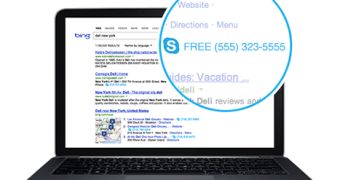
 14 DAY TRIAL //
14 DAY TRIAL //